WordPress without doubt is the most widely used blogging platform. It is also the engine behind many websites. Once you installed and customized your wordpress blog or site, you can do a lot more to fine tune it. This includes the steps to make it more user friendly, search engine friendly and efficient. You can also add a lot of useful features to your blog to make it more attractive.
You need to secure your wordpress blog and need to optimize it in terms of speed and SEO. You should know how to take it’s backup so that you don’t have to worry too much in case of any eventuality.
Here we will discuss 50 different WordPress Tips and Tricks which we hope will help you to make your wordpress blog more secure, fast, optimized and attractive.
Globinch has published all these posts and this is a quick list of all those posts. Here I have classified the Tips into three major categories.
- WordPressInstallation ,Optimization and SEO Tips
- WordPress Tips on Security and Backup
- WordPress Tips on Content and Blog appearance.

To Read more about each of the Topic just click the title to go to the respective posts.
WordPress Installation ,Optimization and SEO Tips
There are many things to consider while setting up your wordpress blog. Be it wordpress installation, or moving to a new host. The blog optimization for better performance and SEO for search engine ranking is extremely important.
1. Top 10 Things to Consider When Setting Up Your Blog
You have decided to start own blog or website and shortlisted wordpress as your blogging platform. There are many factors to be considered while setting up your blog. This post discusses about the 10 important things to be considered while setting up your blog.
2. Top 10 Tips to Consider When Choosing WordPress Theme
Top 10 Tips to Consider When Choosing WordPress theme. This is very important. Your blogs appearance, performance and SEO factors all depends on your wordpress theme. This post can help you in choosing the right wordpress theme.
3. Try These Fast Loading Free WordPress Themes
If you are a wordpress geek then you can create your own theme. If you are not then you can try some of the fast loading WordPress themes which are free and effective. This post lists a few fast loading wordpress themes which are really fast and free.
4. Moving WordPress Blog To New Host : Move WordPress Blog 7 Steps
If you are facing issues with your current hosting provider then you need to may be to a new provider who is more reliable and is offering better service. How to move your existing wordpress blog to a new hosting provider? This post discusses about how to move wordpress blog or site to a different host in 7 steps.
5. Install BitNami WordPress Stack On Windows To Manage Your WordPress Blog
BitNami WordPress Stack helps you to manage your blog in your local machine like a staging setup so that your updated template or plugins can be verified before releasing (uploading) to your production or live server. This post will help you to install and use BitNami WordPress Stack On Windows.
6. Top 10 tips : Speed Up Blog and Blog Speed Test and Load Time
If your website or blog takes more than five seconds to load it is a slow site. Slow sites may get penalized from search engines. Apart from that slow loading sites will have high bounce rate and low conversion rate. The post discusses of how to speed up your blog and website.
Also Read : Top Tips to Speed Up website – Website and Blog Optimization
7. Improve Your Blog SEO Score by Creating Effective Blog Posts
Search engine optimized blog is essential requirement to make your blog or site popular. When your write blog posts you need to make sure that the post entry is search engine friendly and optimized. The post discusses about the methods to create effective blog posts.
8. How to Choose SEO Friendly Blog Post Title
WordPress allows you to write long post titles and it keeps the entire post title in that post’s URL. But this may prove wrong in terms of SEO. Your Post title is the most important thing for search engines. So optimizing Blog post title for search engines is an important step while writing the blog post. This post discusses about SEO friendly blog post titles.
9. Best One-for-All Ping services to notify Blog Search Engines
Many blog hosts and platforms like WordPress offer automatic pinging to notify most of the major blog search engines. This post discusses about One-for-All Ping services that can be used to notify Blog Search Engines.
10. Ping services List to Automatically Notify web directories and blog search engines
WordPress users can modify their ping list on the settings page of the administrator interface. This will help you to configure the services to be notified as soon as you publish a new post or page.
11. Your Blog and it’s Brand Promotion On Twitter

Twitter is the most famous micro-blogging service and is one of the major social media service. Your Blog and its brand promotion is important to create an impact. Twitter is one of the best social media platform to give a boost to your blog’s brand promotion. This post discusses about blog’s Brand Promotion On Twitter
12. How to create HTML and XML Sitemap (Site Map) for your website
XML sitemap is essential for any blog or website. Similarly HTML sitemaps helps your to display the structure of your blog’s conetnt to the visitors. Reade more about the list of plugins available to achieve the same.
13. How to Avoid Duplicate Content on WordPress Blog
Duplicate content always creates issues. Search engines hates duplicate content and moreover your site may get penalized by them if you have lot of duplicate content. Learn how to Avoid Duplicate Content on WordPress Blog.
14. Blog Privacy Policy Generator WordPress Plugins
It is important to have website privacy policy as per online privacy policy guidelines. This posts identifies the best wordpress plugins to generate privacy policy pages for you.
15. Easy method to create internal links between blog posts or pages
How to create create internal links between blog posts or pages? There is a very useful wordpress plugin which does exactly the same.The plugin Link to Post allows you to easily create a link to another.
16. Easy Method to Hyperlink Words and Phrases in Your Blog
How do you hyperlink the words or phrases of your blog post to other relevant resources of the internet.Finding the most relevant site manually is a time consuming process.
17. Minify JS (JavaScript) and CSS files to speed up your website
Minification is the process of compressing the JavaScript and CSS files to reduces the page load time by decreasing the download time. The post discusses about different tools to minify your JavaScript and CSS files.
18. Top 10 tips : Speed Up Blog , Blog Speed Test and Load Time

Fast loading website is one of the important key to become a successful website or blog. In this post we discuss about how to speed up blog ,tips to improve blog speed and different blog speed test methods.
19. How Post or Page Interlinking Can Help Your Blog?
Post and page interlinking is an important step and will help your blog to achieve good page views rate and less bounce rates. This post explains the benefits of post and page interlinking.
20. Best free services to check Broken links and anchors on your website
Broken links will lead to a “404 Not Found” error page.Broken links are results of operations like file deletion,folder removal,folder rename or moving the site itself to a different domain. The web users will easily get annoyed because of the “404 Not Found” error page. Learn how to identify and fix broken links using some free tools.
21. Fix Duplicate Site Content: Avoid Google SERP Drop and Duplicate Content Penalty
Presence of duplicate content in Google index may result in drastic drop of Google Website Positioning Rank. Learn how to fix duplicate in your blog or website.
WordPress Tips on Security and Backup
Securing your wordpress installation is very important. You cannot install and forget your wordpress blog or site. You need to take required steps to make it secure and safe. The below Tips may help you to secure your wordpress installation to a great extend.
22. How To Backup WordPress Blog and Database. Best Free Tools to Backup WordPress Blog
Backup wordpress blog or backup wordpress database is very important, if you maintain wordpress blog or website You need to backup your blog regularly to avoid any inconvenience in case of any eventuality. If you don’t take the backup regularly, you may loose all your content and configuration if sort of server corruption happens to your hosting environment.
23. Must Do Tips To Secure WordPress Blog and Site
Is your wordpress secure? How to secure wordpress site? WordPress security is the next important thing after wordpress installation. The above post discusses on the most important steps to be taken to secure your wordpress installation from possible attacks.
24. Password Protecting website Pages and Directories using .htaccess
If your web server is Apache then this tip is really useful. You can password protect your wordpress system folders so that any hacking attempt to your installation can be blocked.
25. Secure wordpress Blog- How to Change wordpress admin username
How to Secure wordpress by changing default administrator username? It is always important to change your admin username from the default one to more secure and secret username. Any brute force attack to the site may use all sort of common usernames to gain access to the administrator interface.
26. How To Recover WordPress Admin Password or Reset Admin Password?
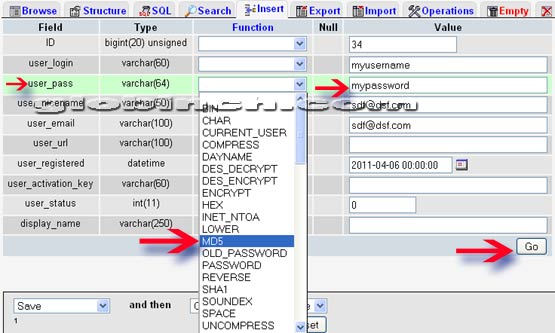
If you forget your wordpress admin password, you cannot access the administrator console. WordPress normally provides an option to reset your password. It will send a new password to the email you provided during installation. But what if you don’t have access to the specified email account?
This post discusses about how reset or change your admin password.
27. How to block spam comment on my site?
Spam comments are a threat to any blog. Malicious codes (SQL/Script injections) and spam comments are very common. How do we reduce he number of spam comment you receive on your site. There are plugins and manual steps to be done to make sure that you are not a victim of spam comments.
WordPress Tips on Content and Blog appearance.
There are plenty of things you can do to make your blog optimized and attractive. Many of the the tips you can implement even if you don’t know PHP or any scripts. Also we discusses many different types of wordpress plugins here.
28. How to Create WordPress Thumbnail Based Post Archives
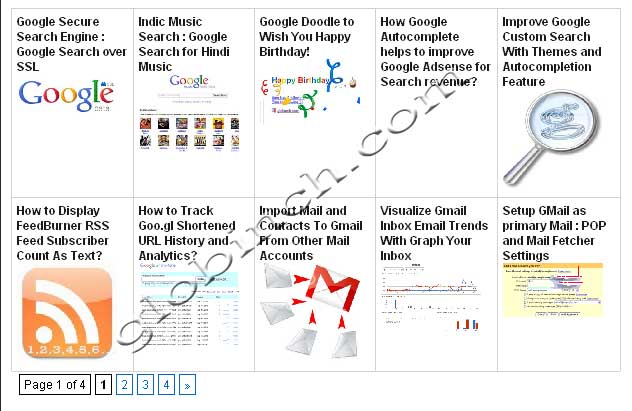
How to create thumbnail based post archives with page navigation option? Create your own thumbnail based post archives with page navigation. This post helps you to create this. You don’t have to use any plugins to achieve this. Just follow the steps mentioned in the post.
29. WordPress Tips – How to Use WordPress Custom Page as Home Page
WordPress can be customized to a great extend. You can use a custom page as your blogs home page. WordPress page templates and WordPress custom pages are easy to setup. Click the heading to read more to setup a custom page as your blog home page.
30. Add Facebook “Like” Buttons To WordPress Blog Without Using Plugins
Social media is a good platform to promote your blog. WordPress Facebook like button or the Facebook share button on your WordPress blog will definitely improve your website or blog’s popularity. Learn how to add Facebook “Like” Buttons To WordPress Blog Without Using Plugins.
31. How To Add Twitter Retweet Button To Blog Without Using Plugins
Twitter Retweet button helps your readers to share the content on twitter thus making the blog post more popular. Learn how to add the Retweet button to your wordpress blog without using any plugins.
32. Add Google +1 button to your wordpress blog
The Google +1 Button allows your blog readers to share your posts. Definitely it does have an impact on Google search results. Learn how to add Google +1 Button to your blog or website.
How to Add Google +1 Button To Website or Blog With No Plugins?
Google +1 Button Plugins For WordPress Blog
33. Horizontal CSS 3D Menu For Websites – 3D WordPress Categories Menu
How to create a horizontal 3d CSS menu for your wordpress blog based on the categories without using any images. 3D Navigation Menu usually uses images to get the 3d effect. Learn how to create 3d menu.
34. WordPress Tips: Create Your Own WordPress Recent Posts Widget

How to create your own recent posts widget for your blog. This will help you to avoid using any plugins to display the most recent posts on your side bar or any other area.
35. WordPress Tips: Create Your Own WordPress Random Posts Widget

How to create your own recent posts widget for your blog. This will help you to avoid using any plugins to display the most recent posts on your side bar or any other area.
35. WordPress Tips: Create Your Own WordPress Random Posts Widget
How to create your own random posts widget for your WordPress blog? This will help you to avoid using any plugins and will have a positive impact on your blog performances and speed.
36. Display Any RSS Feed on Your Site Using PHP cURL And SimpleXML
If you want to display an external RSS feed on your blog then this post may be helpful to you. Learn how to display an RSS feed on your site or wordpress blog using PHP cURL And SimpleXML.
37. Display RSS Feed Using JavaScript-RSS Feed JavaScript Reader
Another method to display an RSS feed to your website or blog. In this article we discuss bout a very simple RSS JavaScript Feed Reader. This can be implemented in your blog or website in easy steps.
38. How to Display FeedBurner RSS Feed Subscriber Count As Text

This post explains about how to display FeedBurner RSS Feed Subscriber Count As Text without using any plugins.
39. How To Display Twitter Followers Count as Text?
How To Display Twitter Follower Count as Plain Text without using any plugins? Learn how to achieve this fromthis article.If you display the Twitter count as Text you can save space inventory as well as download time
40. WordPress RSS Feed Fix: XML Parsing Error: XML or Text Declaration

Blog RSS Feed Error.The other day I encountered XML Parsing Error: XML or Text Declaration Not at Start of Entity error when I accessed the RSS feed of my blog. What went wrong? How did I fix it?
41. Why WordPress WP Super Cache Is Not Updating Index.php or Home Page
Are you using WordPress WP Super Cache and recently migrated from another caching plugin. Then you may face this issue. WordPress WP Super Cache Is Not Updating Index.php or Home Page. Learn how to fix this.
42. How to Add Next and Previous Post Links to Blog?
Adding Next and Previous Post Links in your individual post page of your wordpress blog will help your readers to find more blog posts and article. Not only that, if the user visits those pages, that will increase the average page view per user.
43. How to Change WordPress Admin Profile Picture or wordpress user picture
As WordPress blog admin you should have your own profile picture or Avatar. Changing WordPress Admin Profile Picture or wordpress user picture, commonly known as Avatar or Gravatar, is one of the common problem . This post can guide you to change wordpress admin profile picture.
44. How to Add Page Navigation To WordPress Blog

Adding page navigation helps blog readers to access archive pages and will improve the page views of your site. There are many wordpress navigation plugins available to provide wordpress pages navigation or wordpress post navigation feature.
45. WordPress Tips : How to Add Next and Previous Post Links to Blog
Adding Next and Previous Post Links in your individual post page of your wordpress blog will help your readers to find more blog posts and article. Not only that, if the user visits those pages, that will increase the average page view per user.
46. WordPress : Execute, Insert or Include PHP Code in Post, Page or Sidebar
This is sometimes really useful. WordPress by default will not allow you to insert or execute PHP code directly in your post or page. In this post learn how to insert PHP code in post or page.
47. 9 Must Have WordPress Plugins | Best and Top rated WordPress Plugins
There are some essential plugins for all wordpress blogs. These plugins performs certain tasks that are very essential to any blog. This post give you the list of 9 Must Have WordPress Plugins.
48. Best 7 HTML Sitemap WordPress Plugins
Creating a XML sitemap of your blog is mandatory. You can submit the sitemap to search engines. This will help search engines to index your pages. Apart from XML sitemap HTML sitemap can be used to present the organization of your blog’s content to your readers or blog visitors. This post discusses about Top 7 HTML Sitemap WordPress Plugins.
49. Breadcrumb Navigation- WordPress Breadcrumb Plugins
Breadcrumbs menu or breadcrumb navigation is an indicator of hierarchical site structures. The post discusses about the most useful WordPress Breadcrumb Plugins
50. How to Configure and Use WordPress Geo Mashup?
Geo Mashup helps you to add map of some locations on your blog. How to use Google Map on your blog and blog posts? If your blog platform is WordPress then you have a wonderful plugin available. This post talks about the WordPress Geo Mashup plugin configuration.
51. Best Popular Posts Plugin for WordPress
Displaying most popular post in your sidebar gives a quick view to your readers about the hot topics on your blog. The post lists the top 10 plugins to display popular posts in wordpress blog.
52. Best WordPress Related Posts Plugins
There are many advantages ,if you display the related posts under each of your post. This will help your blog readers to identify other related posts without searching. This will also improve the number of page views. The post discusses the best wordpress related posts plugins.
53. Podcast with WordPress : WordPress podcast plugins

Podcast plugin (Podcasting Plugins) for wordpress helps you to achieve extra features in addition to wordpress default support for podcasting. Podcasting with wordpress is really easy because of the inbuilt wordpress podcast supports.
54. How to Podcast with WordPress – WordPress Podcasting Support
If you are planning a Podcast blog that uses wordpress then you need to know how to do podcasting with wordpress. Using WordPress for podcasting is pretty easy and there is no extra setup step required since wordpress has inbuilt support for podcasting. In this post you learn more about wordpress podcasting support.
55. WordPress Tips : Writing Code in Your WordPress Blog Posts
This is sometimes useful. In some cases you may need to display some sort of code , it can be HTML or CSS or any programming language code like Java or SQL. This post helps you to identify some useful plugins to achieve this.
56. How to Create Custom WordPress Page Templates
Sometimes it is necessary to create new wordpress page templates using wordpress custom field for specific purposes like a search results. Learn how to create a wordpress custom page template.
57. How To: Press This to Quickly publish WordPress Blog Post
“Press This” (press this button) wordpress function provides a quick way to grab text, images, or video from any website and post it to your blog. Learn more about Press This.
58. How to Add Flash 3D Tag Cloud To Your WordPress Blog

You can add a flash based 3D tag cloud to your blog. There are different plugins available for this. Read more below
How to Add Flash 3D Tag Cloud To Your WordPress Blog – WP-cumulus 3D flash tag
Another Flash 3D Tag Cloud for Your WordPress Blog – CircumTags
59. How easily publish your feed on social networks like twitter
If you use feedburner to manage your feed then it is a 2 step process to add automatic socialize behavior to your feed.As of now feedburner supports only Twitter. Learn how to do this in this post.
60. Publish Blog Posts to Twitter , Facebook Automatically
Learn how to publish your blog posts to social media services like Twitter and Facebook automatically.
61. How to Schedule and Blog When You Are Busy
If you are using WordPress as your blogging platform then you can setup scheduled posts easily. Learn how to configure and publish a scheduled post.
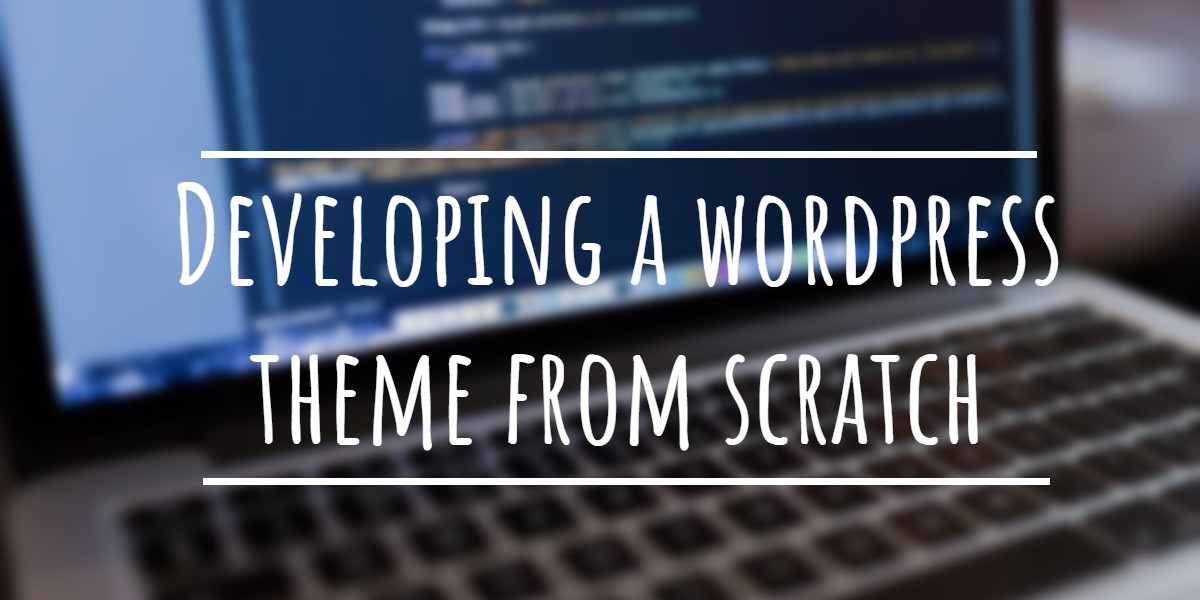
Very nice & useful article…….thanks