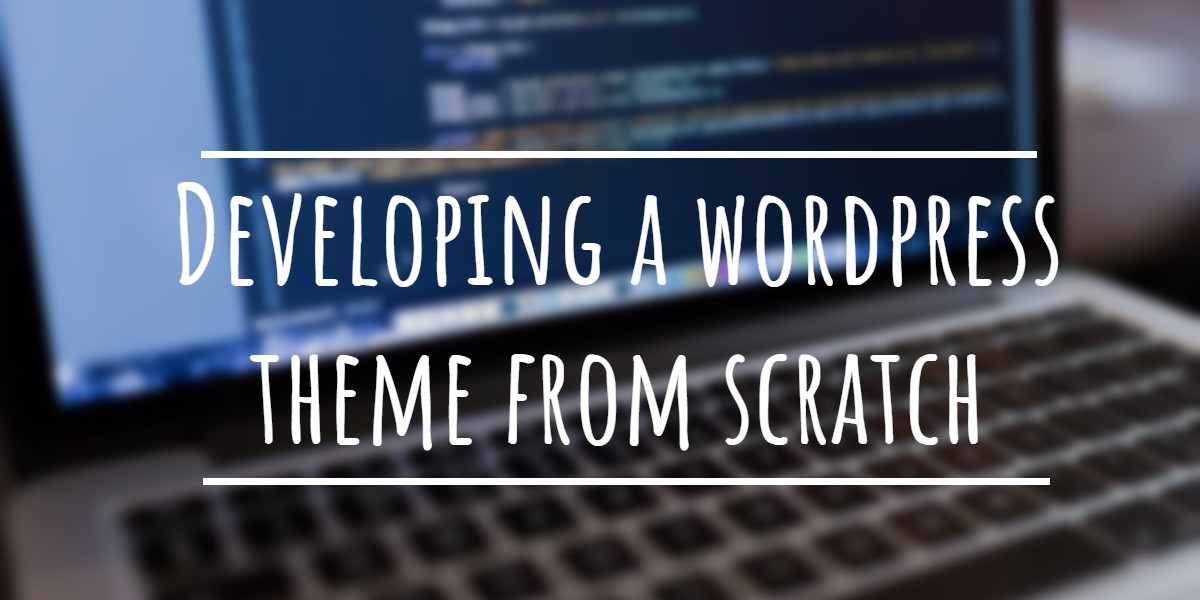If you are planning a Podcast blog that uses wordpress then you need to know how to do podcasting with wordpress. Using WordPress for podcasting is pretty easy and there is no extra setup step required since wordpress has inbuilt support for podcasting.
Podcast is a series of digital media files downloaded through web syndication. These digital media files are either audio or video files. If you have a lot of video or audio contents then you may want to do podcasting. Podcasting is distributing audio or video content via RSS 2.0, or Atom feeds.
In this article we discuss about Podcasting support in wordpress. If you use wordpress as your blogging platform and you have a collection of audio or video files, you can consider podcasting using wordpress.
How to Use WordPress For Podcasting
Podcasting is supported from wordpress version 1.5 and above. Podcasting is really easy in wordpress. To get this podcasting support of wordpress you link to an audio file or video file in your posts and WordPress will automatically add the necessary enclosure tag to your RSS2 feed to make it usable as a podcast.
Follow the below steps to use wordpress for podcasting
1. Create and upload your audio or video files to your server. Usually the format of file is either .MP3 format (for audio) or .MP4 format (for video).
2. You can upload the files to any server from where it is accessible in internet using a URL.
3. Now create a post in your wordpress blog and add a link to the audio or video file you just uploaded.
For example
My first podcast
The most important point to note here is that you should provide the absolute URI when linking to the audio or video file. You need to make sure that RSS2 or ATOM feed available for your blog or website.
WordPress will automatically add the necessary enclosure tag to your RSS2 feed to make it useable as a podcast.
Create a Podcast feed for your blog
If you want to seperate your podcast feed from your original blog feed, you can do that by creating a dedicated category for your podcasts. Create a new category in your blog. Add all your podcast posts to that category. Then you make sure that RSS2 or ATOM feed available for this category. Point your browser to
http://www.yourblog.com/category/podcate/feed/?feed=rss2
Here “podcast” is the category dedicated for podcasts. This feed you can publish as your podcast feed.