Many blog authors normally display their tag cloud either in sidebar or some place where it is convenient. If you use wordpress blog platform then you have plenty of plug-ins to add tag clouds to your blog (flash tag cloud or jquery tag cloud).
Tag clouds are the display of user-generated tags, or simply the word content of a site. All tag cloud generator plugins use different font-size for different tags based on the tag prominence. Some tag cloud generator plug-ins use different colors for different tags.
Here is a cool wordpress plugin which actually generates 3D Tag Cloud for your wordpress blog. It is really different and appears as rotating 3D sphere. The wordpress plugin WP-cumulus creates a wonderful 3D tag cloud for your blog. The flashy tag cloud rotates based on the mouse move .The plugin is created by Roy Tanck.
See the WP-cumulus in action below.
[wp-cumulus]
WP-Cumulus wordpress can be installed by following the steps below. This is also described in more detail in the plugin page.
- Download WP-Cumulus plugin from wordpress plugins page
- Upload WP-Cumulus folder to your wordpress plugin folder using some FTP tool like FileZilla.
- Activate the WP-Cumulus in your wordpress plugin admin page.
- In wordpress dashboard under the setting click on the WP-Cumulus. This will open the WP-Cumulus options page. Here you can set many parameters like width , height,color of the tags, display options etc.
- Once activate you can add this WP-Cumulus 3D tag generator to your sidebar or any page.
- You can use the following tags,
or [wp-cumulus]
or the WP-cumulus widget to add the tag cloud in a page or post, in template or sidebar.
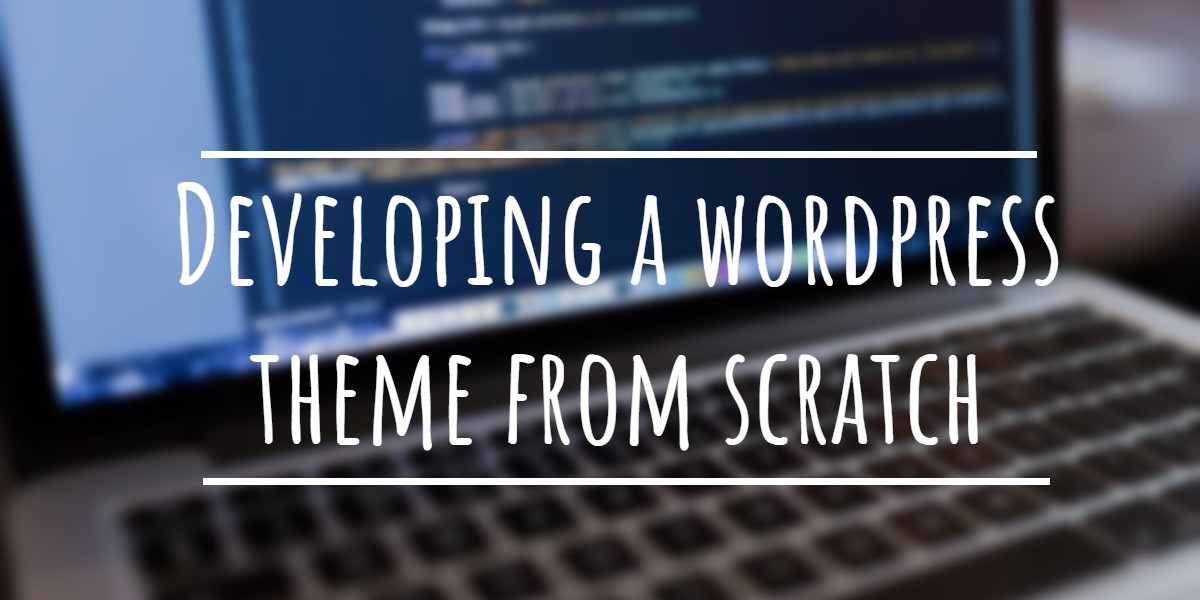
This is really a wonderful 3d tag cloud wordpress plugin. Thanks for sharing Binu George
@Radiss Yes this is a cool plgin from Roy Tanck. Thanks for commenting..
Cool tag cloud plugin. Thanks for sharing globinch
Thanks for your comments Jenson
I am going to use this now itself
Nice one.. looks gr8
If talking bout rotating clouds i would recommend to look at Circumtags. It fits almost every sidebar perfectly.
Can you tell me how i have to activate this
I am not able to follow after step 2.
please help me out in giving me the details for navigation. I dont have the widget style. i am doing it manually
thanks for any help
Hi Leema,
Thanks for visiting globinch. After uploading the plugin to your wordpress plugins folder, you need to login to the admin interface, click the plugins in the left side menu.
Find the new 3d tags plugin from the list of plugins.
Click the "activate" link below the plugin details.
Once activated you can start using the plugin.
Hei Binu,
Thanks for this articles. It really helps and save my headache. Nice