The related posts widget in content sites especially blogs helps to tackle the issue of high bounce rates. The primary criteria to tackle the issue are to have quality contents in your blog. Even the new Google Panda algorithm targets the blogs with low quality content. If you have quality contents then you can start using related posts plugins and widgets.
The related posts plugin is particularly useful if your content rich blog has hundreds of articles. In our previous discussions we discussed about the Best WordPress Related Posts Plugins and also about How to Feature Related Stories/posts in a Smarter Way using the tool LinkWithin. There are many such free related posts plugins and services available to display the related contents. Most of these related content plugins displays the contents as part of the page.
How to Display Related Posts and Increase Page Views
“The Slide” from Simplereach to show Related Posts slides
The Slide from Simplereach provides a related content widget which shows slides of related posts at the bottom of each page. The widget will be displayed bottom right corner of your page and will recommend related posts from your site to the visitor. “The Slide” definitely helps to increase pageviews and time on site. The widget is available for all major blogging platforms. Scripts are available for other websites.
You need to register in SimpleReach to use the widget. . Once registered you can install the plugin based on your blogging platform or website. Once activated it will take a few minutes to index your articles and posts.
You can install the plugin and can customize it by following the documentation.
If you are familiar with CSS, JavaScript and PHP you can customize the style and functionality of “The Slide” widget.
SimpleReach.com also provides decent publisher reports like daily impressions clicks, CTR, opt-out etc.
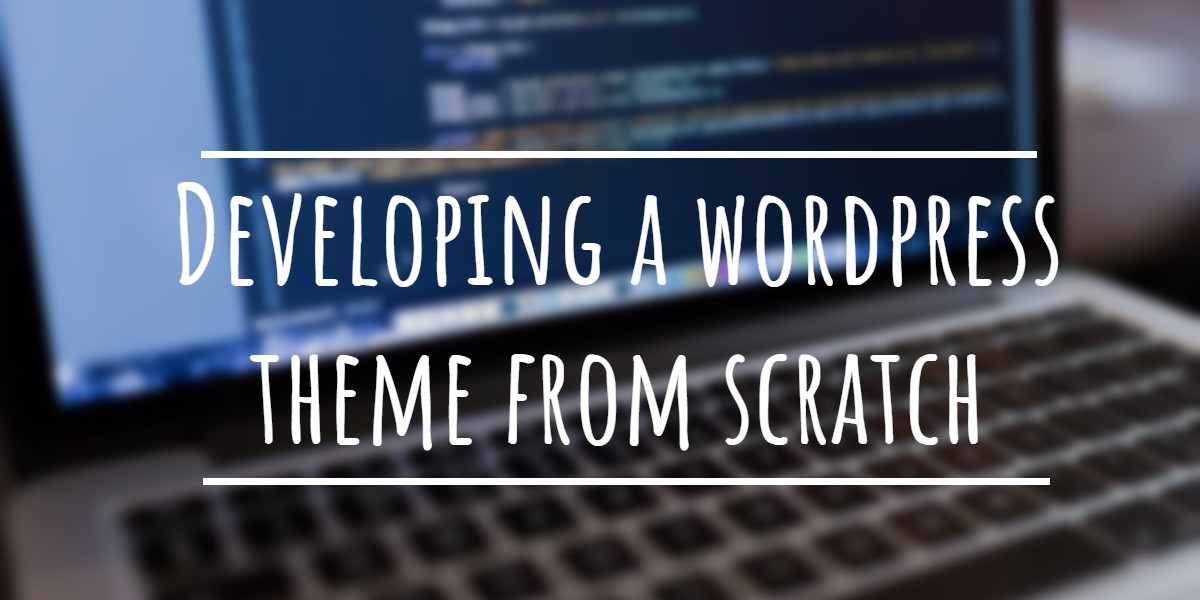
Thanks for your valuable posting.I have collect more than information from your website. It’s really wonderful blog. please added more than tips. i’m working in Cms In Chennai .Here providing very low price CMS , responsive webdesign and ERP. you have any more than information kindly make me call this number 044-42127512 or send your mail info@excelanto.com.
The Widget today will slide at the bottom right corner of your page and will recommend related posts from your site to the visitor.
Anyways This is a piece of new information for me. Very helpful article. Thanks for sharing.
I must say, the presentation of information on this article is amazing.
Well-cleared Explanation shared from this blog about How to Show Slides of Related Posts and Increase Page views..
I appreciate your effort and want you to keep on posting such posts
I appreciate your effort and want you to keep on posting such posts..
I loved the way you explained the stuff.
I am so grateful for your blog.Thanks Again
I appreciate your effort and want you to keep on posting such posts
I must say, the presentation of information on this article is amazing. I am working in a Mobile app Development Company Toronto
What a great article!. Your posts are really helpful for me.Thanks for your wonderful post. I am very happy to read your post
I appreciate your effort and want you to keep on posting such posts.
Thanks for sharing with us
We are so glad to have you on board and look forward to having your readers too.
Hey
Well-cleared Explanation shared from this blog about How to Show Slides of Related Posts and Increase Page views.This is an extremely well written article. I’ll be sure to bookmark it and return to read more of your useful info. Thanks for the post. I will definitely return.
What a great post! Definitely super useful for new bloggers!
I am so grateful for your blog.Thanks Again
Thanks for helpful post. I am Working in a Mobile app development company in India
Hi there very nice website!! Guy .. Excellent .. Amazing ..
The slid widget are really useful to increase page view. Thanks for sharing the article. I appreciate your effort and want you to keep on posting such posts.
E-commerce development company in Kochi
Thanks for your valuable posting.I have collected more than information from your website. It is really wonderful blog.
Website development company Cochin
Well-cleared Explanation shared from this blog. Its really helpful post. Thank you for sharing.
I am so grateful for your blog. Thanks Again
I appreciate your effort and want you to keep on posting such posts.
Anyways This is a piece of new information for me. I loved the way you explained the stuff. Very helpful article. Thanks for sharing.
Amazing write up. Thank you for sharing keep upadating
Handy details. Fortunate us I stumbled upon your web site unintentionally, and i’m amazed precisely why this specific accident didn’t was held previous! I personally book marked the item.