In our previous articles we discussed about Most Useful Google Chrome extensions and Useful Google Chrome Tips and Tricks. In this article we see Google Docs specific Chrome extensions.
If you access Google docs everyday and if you store and share documents using Google docs service then there are Google Chrome extensions available to make your life easier. There are many extensions available for Chrome to handle Google Docs documents. Let us see few such extension that really helps us to access and use Google Docs in more easier way.
Useful Google Docs Chrome Extensions
Send to Google Docs
The “Send to Google Docs” Chrome extension helps you to save a web page to your Google Docs. This tool upload a pdf version of the current page to your Google Docs using the pdfcrowd service. If you use the default option of the extension then no pdfcrowd account is required.
The tool save entire page as one long PDF page using a pdfcrowd account. You can even change the option to save directly without confirmation, in this case just one click is required to save web page as PDF document and send it to your Google Docs. The tool will open the PDF in Google Docs where you can select options like share, save etc.
Install Send To Google Docs
Google Docs Viewer
If you want to have quick access to Google Docs then you can use the Google Docs Viewer Google Chrome browser extension. 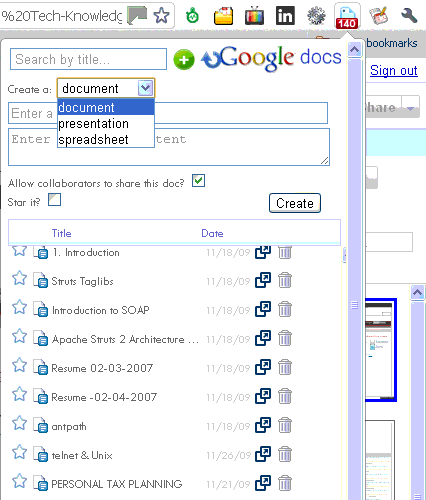 Even though it is not a feature rich tool, it give you quick access to your docs where you can,
Even though it is not a feature rich tool, it give you quick access to your docs where you can,
- Search and sort over your list.
- View/Rename/Delete existing documents.
- Create new documents, presentations, and spreadsheets.
- You need to authorize Google Docs viewer to access your documents.
Hi, thanks, I installed Send to Google Docs