Google Chrome is fast becoming the most favorite browser. They have added a lot of new features in the latest version release. There are many useful extensions available for Google Chrome.
These extension really helps users to achieve certain task in easier and efficient way. Let us try some useful Chrome extensions today.
Also Read: Most Useful Google Chrome Tips
Google Chrome Extension to Convert any web page to PDF.
How to convert a web page to PDF document? Some times you may want to convert a web page with good content into a PDF document. If you can convert the web page into a PDF document with a single click that would be a great feature.
Read Related Posts:
- Best PDF OCR Tools to Convert Scanned images to Text / Word
- Google Docs OCR Service to Convert Scanned PDF Images to Text
- PDF Word Converter Free Download. Free PDF to Word Converter Tools
- PDF Split and Merge – How to Split large PDF file and Merge them
- Free Google OCR Service to Convert Scanned PDF Images to Text
 The Web2PDFConverter Google Chrome does exactly that. Some sites protected by sessions (login) won’t be converted.This extension adds a button next to the address location box. With a single click the tool converts the web page. The tool is fast and quality PDF is generates.
The Web2PDFConverter Google Chrome does exactly that. Some sites protected by sessions (login) won’t be converted.This extension adds a button next to the address location box. With a single click the tool converts the web page. The tool is fast and quality PDF is generates.
Get Web2PDFConverter extension
Awesome Screenshot: Capture & Annotate
Awesome Screen-shot: Capture & Annotate Google Chrome extension tool helps to capture the whole web page or any portion. 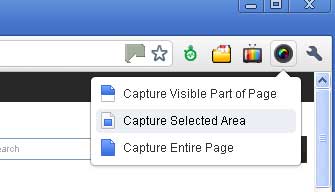 You can annotate the captured screen with rectangles, circles, arrows, lines and text, blur sensitive info. The tool also provides one-click upload to share. Support PNG/JPG image formats.
You can annotate the captured screen with rectangles, circles, arrows, lines and text, blur sensitive info. The tool also provides one-click upload to share. Support PNG/JPG image formats.
Get Awesome Screenshot: Capture & Annotate Extension 
Fast YouTube Search
Allows Fast YouTube Search – Search in YouTube with a single click. You can easily search and find your faourite you tube videos using this extension.
Get Fast YouTube Search
Web Developer
The Web Developer extension adds a toolbar button to the browser with various web developer tools. This is the official port of the popular Web Developer extension for Firefox written by the same person. This extension includes many validation tools , CSS tools, Javascript tools, window re-size tools etc.
Get Web Devloper Tool
