How to check FeedBurner feed Stats or statistics of your Feedburner RSS feed? How to get the RSS feed information like circulation, reach, downloads and hits? Of course you will get these details from Feedburner. Google FeedBurner gives FeedBurner Stats analytics offering for blogs, websites and feeds of all kinds. But for that you need to login to Feedburner to check the stats.
Globinch Feed Tool to Check Feedburner RSS Feed Statistics
Globinch Feed Tool gives you an easy interface for you to get all these details including circulation, reach, downloads and hits of your blog’s feedburner rss feed. You don’t have to login to Google Feedburner. Just enter the Feedburner id of your blog RSS feed and optionally you can enter the date range also.
You can specify “From Date” and “To Date” also ,if you need data between two specified dates. Globinch feed tool will display all the relevant information like circulation, reach, downloads and hits in a neat tabular format. see the screen shot below.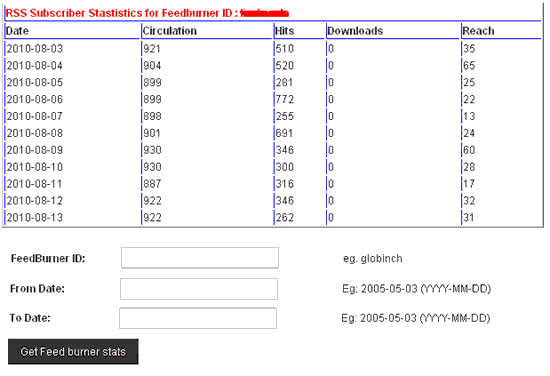
This tool uses FeedBurner Awareness API (AwAPI) and will work only if you have enabled “Activate Awareness API for my feed” as described on the main Developers page in Feedburner. This is active by default.
To start using the Globinch Feed Tool click Globinch Feed Tool

