Transfer files without uploading to a server. This could resolve many of the file sharing issues what we face today. For example there are many barriers to share big files with your friends. Email attachment size is limited. FTP sharing requires and FTP server account and online file sharing sites charges you for transferring big files.
iSendr an online On-Demand Peer-to-Peer File Sharing service addresses many such problems. As mentioned in their iSendr site “iSendr facilitates the direct connection, but all file transfers take place between the two parties.“.
iSendr giving you two options. You can share files for multiple people (supports maximum 5) and a one-time disposable. You can also password protect the transfer.
You may be interested in the following discussions
- Best Services to Send and Share Large Files Over Web
- Upload, Manage and Share Files Online and Access From Anywhere.
- Send and Share Large Files Online
- IDriveSync for Free Online backup, Sync and Share
- Store and share on-line anything privately use Drag & Drop.io Firefox Add-on
When you share the link to receive the file to other party you need to share the password to access the file.
See below screen-shot.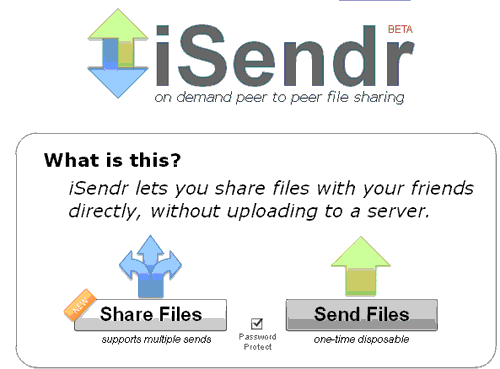
Once you uploaded the iSendr provides you the URL that you can share with the other party. If you have opted for password protected transfer, you also need to share that. See below.
Once you provide the password you can save the file to the system.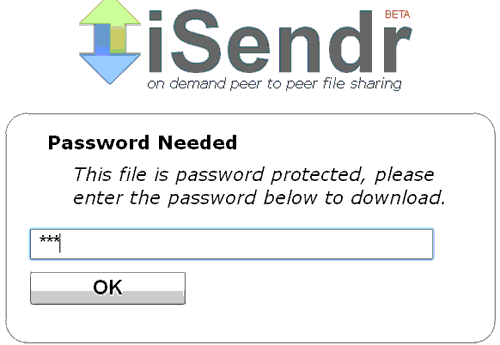
The iSendr will update the status once you complete the download. see below.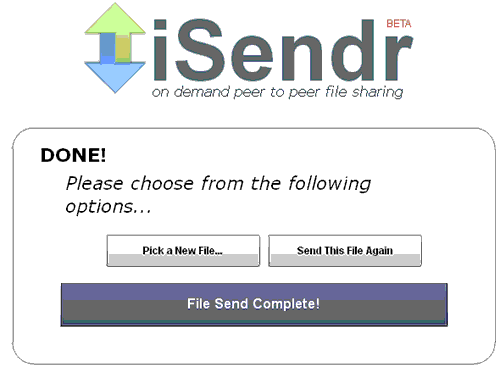 If you want to share files to multiple people you need to select the “Share Files” option. Again you can choose password protected transfer and then choose files. Once shared the status window will show the number of people downloaded
If you want to share files to multiple people you need to select the “Share Files” option. Again you can choose password protected transfer and then choose files. Once shared the status window will show the number of people downloaded 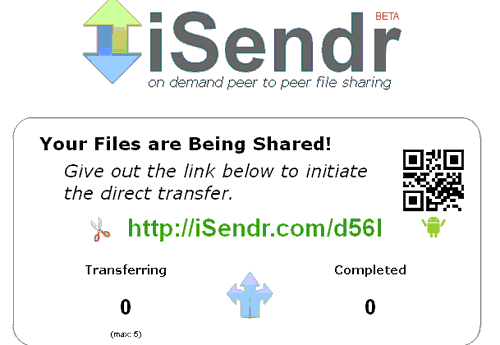
How secure is this file transfer service?
How secure is this file transfer service? As indicated in iSendr site “iSendr offers security through obfuscation and via a user-set password at the end-point. Once started, transfers utilize 128-bit AES encryption. “
If you try to close the window without completing the file transfer, you will get a warning, “Closing this window will abort any in-progress file transfers and disable any active links you may be hosting. Are you sure you want to leave?“.
This means that you have to remain on the site during the transfer.
Try iSendr

