Google Docs Google Web Clipboard or Google Server Clipboard can be utilized as an online and cloud based clipboard. This in fact helps you to copy web information like text and images from one computer to another without using emails or other transfer medium. You can copy any data from a web page or Google Document and save to your Google server clipboard to access from another computer later.
Google Web Clipboard or Google server clipboard is the perfect and secure option to Copy and Paste date from one Computer to Another.
What is Google Docs Server clipboard menu?
Google Web Clipboard or Google server clipboard is a Google Docs-based utility. If you want to copy on one computer and paste on another or if you want to copy something you aren’t going to paste right away the server clipboard is the right choice. The advantage of Google Docs Web Clipboard is that the content you copy is stored and associated with your Google Account.
You can copy more than one selection and then choose which one to paste later and the content you copy to the server clipboard is stored on Google’s servers and will be available for next 30 days.
You can easily access all the contents in the server clipboard by signing in to the same Google Account you used to copy the contents.
Web Clipboard Chrome Extension to store text and HTML content
The Web Clipboard Chrome Extension utilizes the Google Docs web clipboard. This allows you to access data from any Google Apps from any where.
After the extension is installed you can select the text or image on the page which you want to copy, right click on it and select “Copy selection to web clipboard“. Before doing this make sure that you logged into your Google account. See below.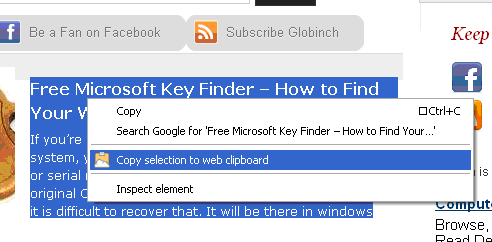
After copying to web clipboard you can see the content stored in your Google Docs Server clip board. See below.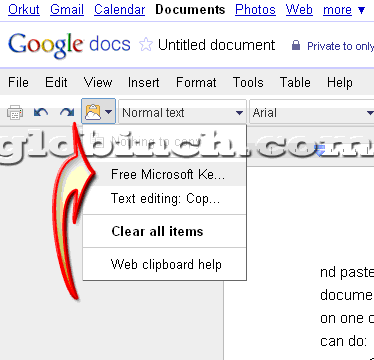
Here there are many advantages,
- You can save your clipboard records to the cloud, thus preventing your clipboard from clearing on computer restart.
- You can store and paste as many different clipboard items as you require. Every item will be accessible for the next 30 days.
- You can copy any web content including text,images, iframes and even complete page content to your clipboard.
To Paste an item using the extension then select the field on your web page, right click on it and select the item you want to be append to the field.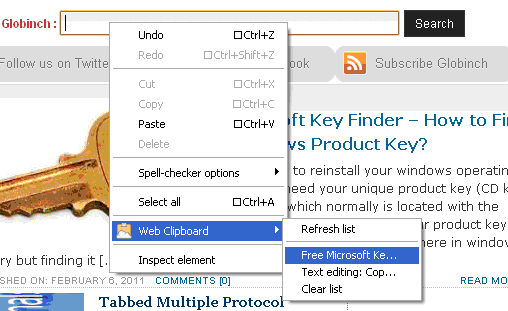
Get Google Web Clipboard