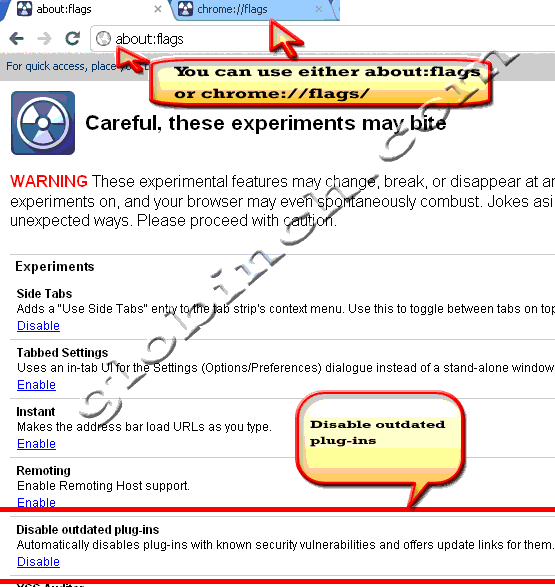The Google chrome about labs (about:labs) which shows Google chrome labs features and tools is now changed to about:flags (Google chrome flags). More specifically some of the chrome command-line flags can be enabled from this internal page.
There are many browser plug-ins with security vulnerabilities especially the outdated once are real threat to safe browsing. Browsers like Mozilla Firefox checks for plugin vulnerabilities and compatibility after each successful update. This will keep the Firefox up-to date and any plugin, which is a potential security threat, will be disabled.
Google Chrome Lab tool “Disable outdated plug-ins” will automatically disable plug-ins with known security vulnerabilities and offer update links for them. We can enable this tool using the about:flags internal page or using “chrome://flags/“.
How to enable Disable outdated plug-ins Chrome lab tool
Initial versions of Chrome with command line options was a real pain. Later Chromium builds included “about:labs” internal page which used to display the lab features of Chrome. Now it is changed to “about:flags“. Let us see how to enable “Disable outdated plug-ins” Chrome lab tool using “about:flags“. Follow the below steps to enable this plug-in.
- Open Chrome browser.
- Type about:flags in the URL address bar and hit enter
- “about:flags” internal page appears with “radio active” icon indicating the experimental nature.
- Find “Disable outdated plug-ins” and click enable.
- This plugin will Automatically disables plug-ins with known security vulnerabilities and offers update links for them.
Another way to access the flags or Chrome labs tools is by using “chrome://flags/“. Type “chrome://flags/” in the URL address bar and hit enter. This will also open the Chrome lab tools page. Here you can enable or disable any tool. But as mentioned in the same page there is risk involved since all these are experimental features.