Windows 7 provides plenty of features that really makes our life easier. If you use your laptop in multiple location or networks like home, offices etc , you can utilize the location aware printing feature and forget about configuring the printer every time you need to print something.
Microsoft Windows 7 provides Location-Aware Printing feature that allows mobile users to configure per-network default printers so that as they connect to different networks, their default printer is updated. This a very good productivity feature that can save the time required to configure or select the network printer each time.
Location-Aware Printing is dependent upon the Network List Service and the Network Location Awareness service. To use this useful feature you need to have the above service enabled and running in your window 7 system.
How to enable and use Location Aware Printing in Windows 7
To enable Location based printing service you need to follow below steps. Before doing this please ensure the points discussed in “Things to Remember” section below.
- Click Start button and Open Devices and Printers
- Right-click a printer, and then click Set as default printer.
- Click a printer, and then click Manage default printers on the toolbar.
- Click Change my default printer when I change networks.
- In the Select network list, click a network
- In the Select printer list, click a corresponding default printer. and click add.
- Repeat the select network and select default printer steps as required.
- Click OK. See below
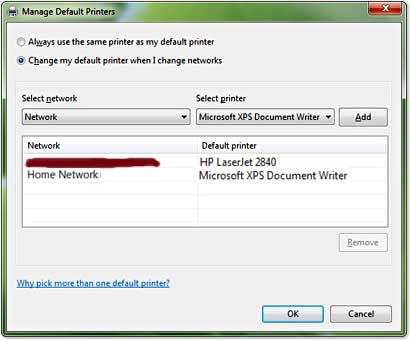
Things to Remember
- Location-Aware Printing is dependent upon the Network List Service and the Network Location Awareness service. If either one of these services are stopped or malfunctioning, then Windows will not be able to detect network changes and may not switch default printers. So make sure that you Network List Service and the Network Location Awareness service working in your machine.
- Location Aware Printing is available in Professional, Ultimate, Enterprise editions of Windows 7 and Windows Server 2008 R2.
- Location-aware printing is only found on laptops and other portable devices that use a battery that means Location-Aware Printing feature only applies to Windows 7 mobile devices.
"To use this useful feature you need to have the above service enabled and running in your window 7 system."
Can more?