MS Outlook is a highly popular desktop-based email application. PST or Personal Storage Table is one of the extensively used file formats of MS Outlook. ‘Password Protection’ feature of PST files make them unique and desired by various organizations and companies. Also, these files integrate well with lot of programs like Windows Messaging, MS Outlook, etc. which makes it a reliable file format. PST file is indeed the backbone of backup and archive storage process.
But Outlook PST files become prone to corruption sometimes. The main causes of its corruption being an over-sized PST file. A huge PST file invites a lot of troubles for PST files. This is why it is always good to have fragmentation of a large PST file into smaller PST files. Luckily, Split PST Software is there to solve this major issue of corruption.Moreover, this PST splitter provides you 4 option to split PST by size, by folder, by year and by date.
Split PST Software – The Perfect Solution
Split PST Software is an incredible solution to split large PST into smaller files with total ease. Not just this but it also gives users option to split PST by various attributes like date, size, folder or year. This PST Splitter has the potential to break PST email items including email messages, contacts, calendar, notes, etc. In addition to all this, it does not impose any limitation on the file size of outlook PST files as it can split ANSI and UNICODE PST types of files both. This unique Outlook PST software is compatible with all versions of MS Outlook. The tool takes very less time for splitting up large PST files. However, it requires installation of MS Outlook for its working.
Editions of Split PST Software
The software comes in two different versions. These are demo version and Licensed versions. The user can make a choice according to their requirements to split Outlook PST files. The two versions are described below.
- Free or Demo Version
Demo Version is free to use but has certain shortcomings. In this free version, users can split PST files but up to a certain limit.
- Full or Licensed Version
Licensed Version does not have any shortcomings. It can break PST files in a limitless number as per the requirement of users.
Highlighted Features of Split PST Software
- Large PST Split:
The PST Splitter tool lets users break large PST files into smaller files. By the tool, it is possible to break both UNICODE and ANSI PST files without any threat to data. The tool also intends in keeping the meta properties of files intact. Original formatting is also maintained by this utility.
- PST Split by Date Option:
PST Splitter software lets users divide PST file size by date option. User can choose a particular date and tool will split large Outlook PST file by date in two portions. One will have the data prior to the set date and one will have the data post that specified date. Thus, makes it easy for users.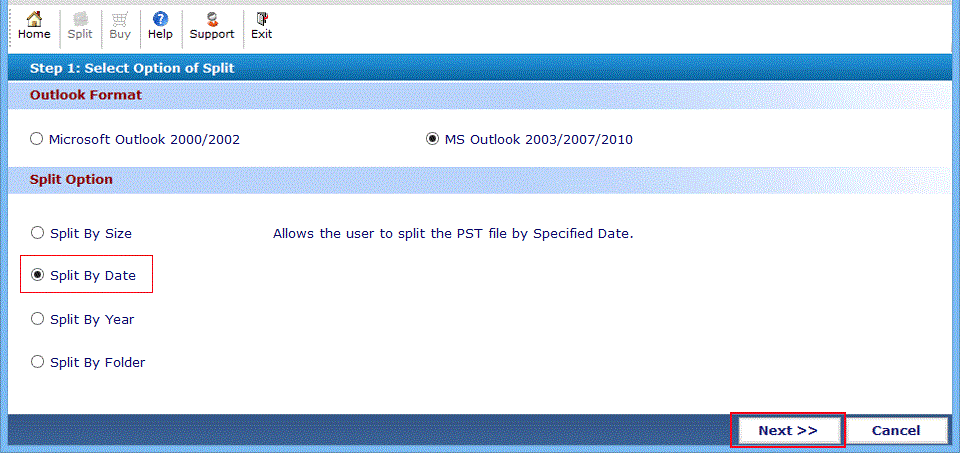
- PST Split by Year Option:
If a user wishes to divide the data of Outlook PST file by year option then, split by year option can be used for dividing PST data year-wise. The tool makes a separate Outlook PST file for every year. Like if a user selects 2014–2016 year then, he will receive two separate files year-wise. Also, the options to divide by current and upcoming year are given by the tool.
- PST Split by Folders Option:
By this option, user can create large number of small PST Outlook files for each folder by size. PST Splitter tool creates single PST for every folder within the outlook file and then further divides the folder by specified size. Files are split like inbox.pst for inbox folder, drafts.pst for drafts folder and much more.
- PST Split by Size Option:
Split PST software gives users an option to split large PST into multiple parts by equipping a common size for all fragments. User can define size range from 5 MB to 10 GB and the tool will split MS Outlook data into multiple parts according to the given user specifications.

- Arrests Oversized PST Corruption:
Outlook PST file splitter software does not support breaking of Outlook PST files, which are already damaged or corrupted due to the over-size issue of files. Though it is possible to break PST file up to 2 GB in ANSI PST but if PST is corrupted, it first needs to be recovered.
- Split PST Archived Files:
The Split PST tool lets users to divide archive.pst files easily. It gives users the option to break Outlook data archive files by folder, size, date, etc. These split files can be then easily managed after importing them into MS Outlook.
- Saves File at Desired Location:
By this splitting software, user can save resultant Outlook PST files at the user desired location. Also if a user wants to save the data in an entirely new folder then ‘Make New Folder’ option is also available in the PST Splitting tool. At the same location, CSV report will also be saved, by default.
Pros and Cons of Split PST Software
Pros:
- Split PST file of Outlook 2000, 2003, 2007, 2010, 2013 and 2016 (32/64 bits)
- Easy to use interface with generation of CSV report for reference purposes.
- No file size restriction while splitting PST files. (Supports both ANSI, UNICODE)
- Preserves metadata properties and maintains data integrity after PST Split.
- Tendency to break both newly created PST and archived Outlook PST files.
Cons:
- Limitations in demo version of the Split PST software.
- The tool is designed for Windows based machines.
- Microsoft Outlook installation is required to break PST files.
Observational Verdict
Split PST software is such an amazing tool specially designed to break large PST files into smaller fragments. I would like to recommend this exceptional software to everyone, whenever a need to split large PST files crop up. On the basis of the overall performance of the PST Splitting software and the bundle of goodness it has, I would rate this tool 9.9/10.

