Missing Windows drivers or wrong set of drivers installed are common problems where most of us have been. Finding missing driver or replacing outdated device drivers are important to keep the computer to functions properly.
Windows Device Manager normally indicates the wrong or missing drivers for each device with an exclamation mark.Searching and finding the proper driver software is a painful task.
Best tools to Find ,Detect and Download Missing or Outdated Hardware Drivers
Device Doctor
This is a Freeware Windows Driver Updater.Device Doctor scans your computer hardware and checks to see if there are new driver updates available for your devices. It also locates drivers for “unidentified devices” in the Windows Device Manager.
Device Doctor queries the manufacturer driver database and fetches the correct driver files for your computer.
DOWNLOAD
DriverEasy
DriverEasy is a good tool to detect and download missing or outdated drivers. Driver Easy will auto-detect your computer hardware and will find out all drivers & updates. You can click Get Driver button to get the latest updated drivers.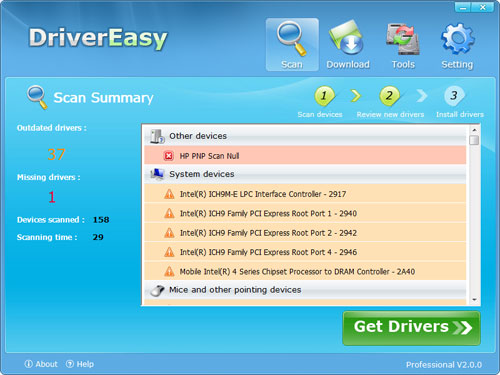
The tool has Auto Detect & Download Drivers feature as well as Driver Backup Feature and Supports 32-bit and 64-bit editions of Windows XP, Windows Vista and Windows 7.
DOWNLOAD
DriverMax
DriverMax allows you to backup & restore driver on your computer. Problems with drivers installed in your system is a common thing. Whether you are reinstalling your OS or trying to reinstall the corrupted driver,finding the backup or download for that driver is always a problem.
Read more about DriverMax and its usage below
Backup and restore the Windows drivers installed on your Windows (XP/Vista/2003) computer.
DOWNLOAD