How to Zoom windows screen or how to zoom your computer screen? Have you ever wondered how to achieve a full screen zoom or zoom an image or drawing during a presentation? How to draw a diagram or annotate screen during a presentation? ZoomIt from Windows Sysinternals does exactly the same. It allows to zoom computer screen and allows to draw on zoomed windows screen. These features are not only for presentation, you can use whenever you want to do a screen zoom or on screen annotation.
Read: Embed MP3 files into Microsoft PowerPoint Presentation
ZoomIt runs in the system tray and activates with customizable hot-keys. Using the hot keys you can zoom in on an area of the screen, move around while zoomed. ZoomIt allows you to draw on the zoomed image or you can draw without zooming also. If you are using Windows Vista or higher version ZoomIt supports LiveZoom mode where window updates show while zoomed.
ZoomIt configuration and usage
- Download and install ZoomIt. (Current version is v4.1).
- The first time you run ZoomIt it opens the configurations window where you can se hotekeys and other configurations. see below.
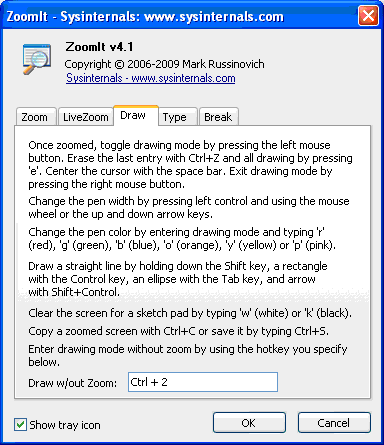
You can set the zoom toggle option, LiveZoom toggle key, draw without zoom, drawing mode font and font style etc. The draw-without-zoom option is useful to annotate the screen at its original resolution. ZoomIt also includes a break timer feature. It remains active even when you tab away from the timer window. You can set timer options like playing sound on timer expiration , timer opacity, position etc.
ZoomIt is really useful for your presentations. It is a freeware from Microsoft Windows Sysinternals.
Download ZoomIt