Is there any Crop Tool that allows you to crop and capture screen as images and allows yo to save the images in different formats? Is there any screen crop tool that helps in capturing section of the screen? (Free Screencast or Screen Capture and Screen Recorder Software)
“Print Scrn” or print screen keyboard key is the most common “tool” to capture the current screen. Using “print screen” you can capture all the windows of the current screen and “ALT+Print Scrn” will capture the active window screen-shot. But how do you capture a part or a specific section of your screen? The tool Cropper from CodePlex grab parts of your screen and you have full control on selecting the part or section of the screen.
Using Cropper you can easily crop out sections of screen display. Let it be your image or favorite website or anything.
After installation the you can select the tool and it will open a small window on screen. You can easily drag and increase or reduce its width and height. The tool shows you the size of the selected crop area. See the screen-shot below.
Also you can increase or decrease the size easily. Cropper output images to a variety of formats including BMP,jpeg,png. You can copy to clipboard or even you can send the selected section to the printer. You can also select the jpeg quality if the ouput selected in jpeg image. See below.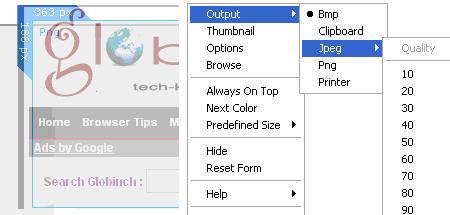
ownload Cropper from CodePlex

