Which is the best cloud data backup service? Where to backup your data in cloud? Is there any could service that allows storage space for free? Amazon Cloud Drive may answer many of these queries. Amazon Cloud Drive the service announced by Amazon recently allows you to store up-to 5GB of data free of cost. That means you can securely store your music, videos, photos, and documents online and access them from anywhere.
The Amazon Cloud drive offers 5 GB of free online storage that you can access from any computer. Paid plans are available for storage up to 1,000 GB. The advantage of free service is that each file is stored within Amazon S3 (Simple Storage Service) the highly scalable, reliable, fast, data storage infrastructure.
Related : Free Online Services to Send and Share Large Files
How to use Amazon Cloud Drive?
To access your cloud drive you need to register first. Access to your Cloud Drive is controlled through your Amazon.com user ID and password.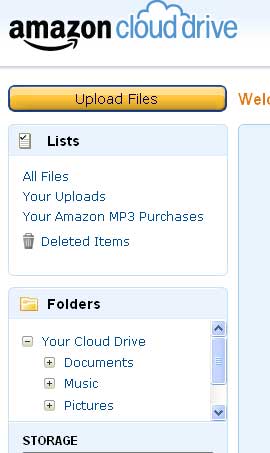
The data transfer is secure and all communications are encrypted and uses HTTPS protocol.
You can access your data using web browser to upload, download and access your files from any computer. Amazon Cloud Drive allows access from up to eight devices including mobile devices, different computers, and different browsers on the same computer. For example if you access a mp3 file from more than eight devices, which is stored in your Amazon Cloud Drive, you’ll see a message “Cloud Drive Device Limit Reached.”
You can upload and download multiple files and folders to and from Amazon Cloud Drive together.
You can store your Amazon MP3 Purchases in your Amazon Cloud Drive
if you purchase any digital downloads from Amazon MP3 Store you can choose to automatically save your purchases to your Cloud Drive. This is a real advantage because it will be stored as a backup in your Amazon Cloud Drive and can be accesses from any where any time.
Easily manage your Amazon Cloud Drive using Gladinet Cloud Desktop
Gladinet Cloud Desktop is a popular software to manage your cloud storage directly from your desktop or laptop. It allows you to access your cloud storage from Windows Explorer on your desktop and you can Sync files on multiple computers. You can mirror or backup any folder on your desktop using Gladinet Cloud Desktop. Gladinet Cloud Desktop Starter Edition is free for personal usage. You can access many services including Amazon S3, AT&T, EMC Atmos, Nirvanix, Box, Windows, Azure, Google Storage using Gladinet.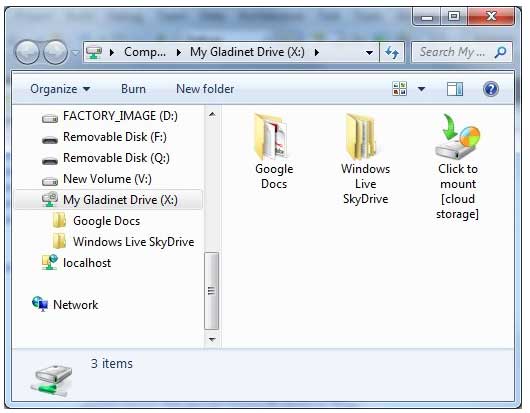
System Requirements:
- Windows XP, Vista, Windows 7, Windows 2003/2008
Download Gladinet Cloud Desktop Free Starter Edition – Version 3.2.628
Before you go, subscribe to get latest technology articles right in your mailbox!.

