How to track my email ? This is a common question arises when you sent an important mail to any one. Email tracking software that allows free email tracking / paid email tracking ,like email tracking in outlook, can help users in many ways.
Tracking an email may not be always successful if the recipient purposefully avoid the tracking methods. You can track email in outlook feature In Microsoft Outlook you can send an email adding read receipt option so that when the recipient opens the mail you will get a read receipt. But the recipient can choose not to send the response. Then you will never know whether the person has opened the mail or not. The Gmail plugin EMailOracle offers exactly the same.
How to Track your Gmail Email with EmailOracle
EmailOracle plugin is available for Firefox, Google Chrome and Safari. You need to install the plugin for the required browser. The login to your Gmail Account. The plugin adds EmailOracle links in the GMail interface. Once installed, you need to authorize EmailOracle to access to your account. After authorization, your account will have Tracked Emails option. If tracking is enabled while composing an email, EmailOracle inserts a special image into the body of the email. If the recipient opens the email, their system will make a request to EmailOracle servers in order to view this image.This is how EmailOracle Tracks the email. Compose a new mail and you will get options to track the email as seen in the below screen shot.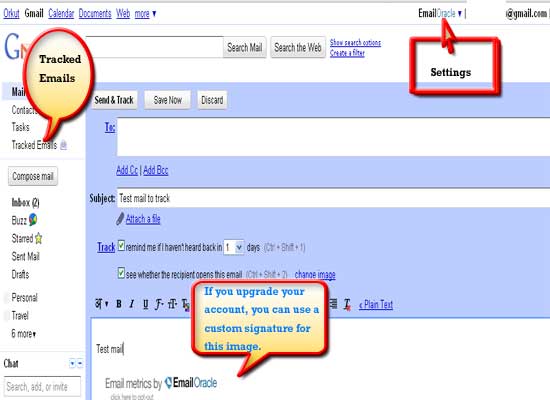
If you enable response-tracking while composing an email, EmailOracle will monitor whether you receive a reply to this email. You can specify a due date for the email for up to seven days. If the mail recipient does not respond by this time, you’ll receive a reminder via email.
Click the “Tracked Emails” tab to see the status of all tracked emails. See below.![]()
Cons of EmailOracle
The free version offers only 20 email tracking per month. You need to upgrade your account if you want to track more. Also if you want to use your own image as the signature you need to upgrade your account.
Also if the recipient of your email disables viewing image in email, then EmailOracle will fail to detect even if the recipient opens and read the email.