If your blog platform is WordPress and if you are using the default WordPress comment system, then you may not have a feature rich comment form. You need to install additional plugins to ensure that the comment you receive is spam free and the comment form is more user friendly. The default WordPress comment system is efficient and is SEO ready. But the layout and usability factors may not be great.
By default the comment links are “nofollow”. But there is no effective mechanism to filter spam or other malicious activities. The comments form is found within the comments.php or commentspopup.php. If you are a programmer you can try enhancing the default comment form.
Let us find out few of the most useful comment plugins to enhance the user experience and efficiency of the WordPress default comment form
Related:
- WordPress Comment Systems Comparison: Facts and Findings
- 60+ Most Useful WordPress Tips, Tricks, Tutorial and Hacks

Top 5 WordPress Plugins to Enhance Comments
CommentLuv
CommentLuv is a popular plugin that helps you to appreciate your readers by automatically placing a link to their last blog post at the end of their comment. This plugin will visit the site of the comment author while they type their comment and retrieve their last blog posts which they can choose to include at the bottom of their comment when they click submit. This plugins may result in more comments from your readers because of the link juice back to their blogs.
Try CommentLuv
Akismet
Akismet WordPress plugin checks your comments against the Akismet web service to see if they look like spam or not Links are highlighted in the comment body, to reveal hidden or misleading links. Akismet is one of the most widely used WordPress plugin and it fights spam very efficiently.
Try Akismet
Custom Smilies
Custom Smilies plugin gives you a chance to personalize your posts and comments using smilies of your choice instead of default ones. This is an interesting plugin to try.
Try Custom Smilies
WP-comment-master
WP-comment-master is a plugin with two main features: AJAX comment posting and comment paginitaion.AJAX comment posting enables the commentators to post and view the comment instantly without refreshing the page, while the comment pagination paginates all comments into pages with a well presented and structured navigation.
Try WP-comment-master
WP Ajax Edit Comments
WP Ajax Edit Comments plugin provides an option suing which users can edit their own comments for a limited time, while admins can edit all comments. If a user posts a comment, but includes a rather spammy link as their URL, you can click the De-link button to remove the person’s link. The “Request Deletion” feature is for anonymous users who leave comments. Sometimes a user has left a comment and would rather have it deleted than edit it.
Try WP Ajax Edit Comments
Comment E-Mail Verification
If a comment is held for moderation an email message is sent to the comment author with a link to verify the comment author’s email address. When the comment author clicks on that link the comment gets approved immediately. This helps to make makes discussions livelier. Admin can choose to hold the comments in the moderation queue even after successful verification.
Try Comment E-Mail Verification
Quote Comments
Quote Comments is a plugin which adds a little quote icon in comment boxes which, when clicked, copies that comment to the comment box wrapped in block quotes. This is useful where users want to quote someone before replying to comments.
Try WP Ajax Edit Comments
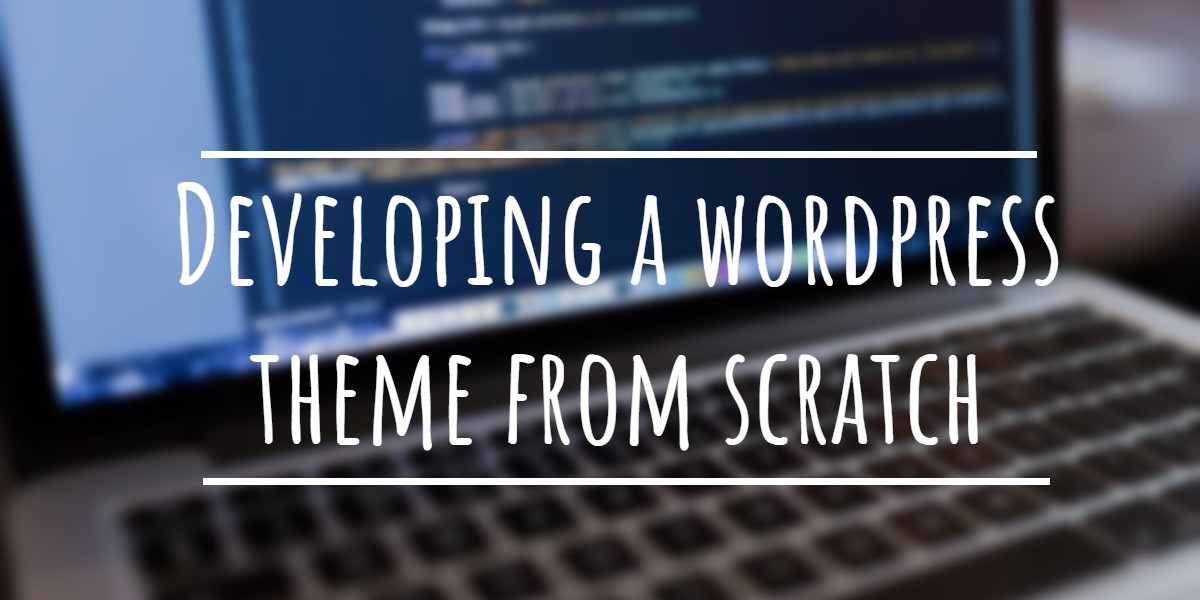
I like reading your blogs because you share lots of valuable infornation:)
Searching for the best comment system for WordPress,thanks!