If you are a fan of Google Calendar (few call it Gmail calendar) then you should have regular access to your Calendar. If you can sync your Google Calendar with Microsoft Outlook ,you can easily get access to your appointments and events even if you are offline. Google Calendar Sync allows you to sync events between Google Calendar and Microsoft Outlook Calendar.
In Google Calendar you can setup SMS and email reminders. As of now Google Calendar Sync will only sync events from your primary Google Calendar and your default Microsoft Outlook calendar and also only pop-up reminders are synced between Google Calendar and Microsoft Outlook Calendar since Microsoft Outlook Calendar only supports pop-up event reminders. (You can keep a back-up copy of your Google Calendar events by following the steps discussed in Schedule and Backup Your Google Calendar Automatically. )
Google Calendar Sync options
Once installed the Google Calendar Sync will ask you the type of sync operation you want to configure between Google Calendar and Microsoft Outlook Calendar. There are three types of sync options available as below,
Two way sync
Sync both your Google calendar and Microsoft Events with each other.
One way – Google Calendar to Microsoft Outlook.
Sync Google Calendar events with Outlook Calendar.Microsoft Outlook calendar will not be synced with Google Calendar. If you are using Microsoft Outlook as your main Calendar, then this option can be used. What ever events configured in Google Calendar with be synced with Outlook calendar.
One Way – Microsoft Outlook to Google Calendar.
Sync Outlook Calendar events with Google Calendar events. The Google Calendar events will not be synced with Outlook. This is useful if Google Calendar is your main Calendar.
See below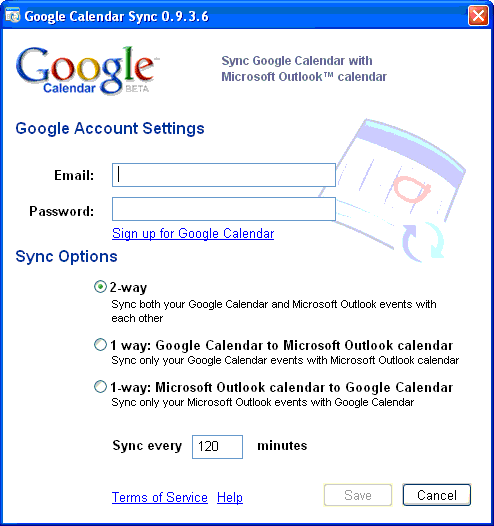
You can also set the sync interval here. The minimum time interval allowed by Google Calendar Sync is 10 minutes.
Once configured the Google Calendar Sync will create a calendar icon in your Windows System Tray. You can right click to open options or to sync manually.
As mentioned by Google “Unfortunately, it’s not recommended to use Google Calendar Sync when using third-party sync applications that sync between Microsoft Outlook and Google Calendar. Please be aware that doing so may result in duplicated events or deleted data.”. So better remove any thrid party application you have already installed to sync Google Calendar and Microsoft Outlook.
System Requirements
- Microsoft Outlook :- Versions 2003, 2007, 2010 (32-bit)
- OS:- Windows XP, Windows Vista, and Windows 7.
Get Google Calendar Sync