We have already discussed about a tool that delete file permanently using U.S. DOD 5220.22-M secure file deletion standard. As you know Secure delete applications overwrite a deleted file’s on-disk data using techniques that are shown to make disk data unrecoverable.
SDelete from Windows Sysinternals helps you to deleting files permanently. This is a data wipe tool which uses the Department of Defense clearing and sanitizing standard DOD 5220.22-M.
There are many wiping tools that permanently erase files using any of built-in wiping schemes like,
- Fast (1 pass-The fastest wiping scheme. Your data is overwritten with zeroes)
- British HMG IS5 (Your data is overwritten with zeroes with verification)
- Russian GOST P50739-95(2 passes- Single pass of zeroes followed by a single pass of random byte)
- British HMG IS5 (Enhanced) (3 passes- first pass – with zeroes, second pass – with ones and the last pass with random bytes)
- US Army AR380-19 (3 passes)
- US Department of Defense DoD 5220.22-M (3 passes)
- US Department of Defense DoD 5220.22-M (E) (3 passes)
- NAVSO P-5239-26 (RLL-three pass overwriting algorithm )
- US Department of Defense DoD 5220.22-M(ECE) (7 passes)
- Peter Gutmann (35 passes- Peter Gutmann wiping algorithm has 35 passes)
etc…
SDelete is a command line utility that takes a number of options. SDelete allows you to delete one or more files and/or directories. SDelete can cleanse the free space on a logical disk. It accepts wild card characters as part of the directory or file specifier.
Usage: As shown in below command window.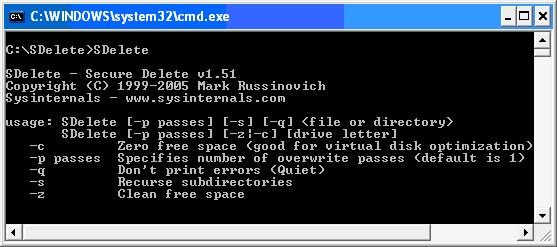
SDelete renames the file 26 times, each time replacing each character of the file’s name with a successive alphabetic character. One point to mention here is that SDelete securely deletes file data permanently, but not file names located in free disk space. This is because deleting them would require direct manipulation of directory structures which can can have free space containing deleted file names. Free directory space is not available for allocation to other files so SDelete has no way of allocating this free space so that it can securely overwrite it.
It is a wonderful utility that can be used to deleting files permanently.
System Requirements
- Client: Windows XP and higher.
- Server: Windows Server 2003 and higher.
Useful article. These things really help to increase user experience on windows Xp. I also wrote an article about few days ago on squidoo. We both are writing about the same topic, no?
Hi Emanuel Wever,
Thanks for the comments. Keep visiting