Problem : Hot to convert PDF files to word, doc format? Free PDF to MS Word Converter Tools
Usually the shareware pdf conversion software applications are very expensive.Some times you may need to convert PDF to Microsoft word or .doc documents so that you can edit it easily. There are numerous PDF to MS Word converter tools are available in the market.Majority of them are shareware tools and the trial version has limitations or will not convert the entire PDF documents or only converts few pages of the document.
- PDF Split and Merge – How to Split large PDF file and Merge them
- Best PDF OCR Tools to Convert Scanned images to Text / Word Documents
Free PDF to word converter software tools
Free PDF to Word Converter
Free PDF to Word Converter is a good utility that does quick conversions from PDF to Word. Free PDF to Word Converter will create an exact copy of the PDF file. This tool will retain all graphics, fonts and formatting.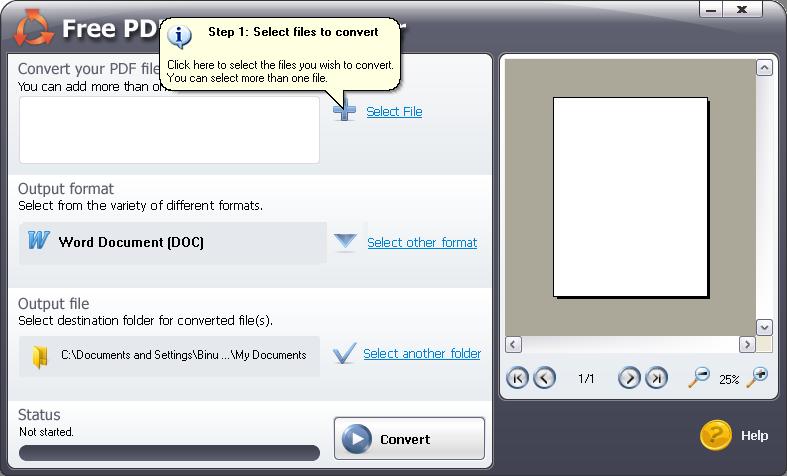 Free PDF to Word Converter supports all versions of MS Word so that you would not have any troubles editing the converted file. This company is also offering Smart PDF Converter which has advanced features but is not free.
Free PDF to Word Converter supports all versions of MS Word so that you would not have any troubles editing the converted file. This company is also offering Smart PDF Converter which has advanced features but is not free.
Free PDF to Word Converter is compatible with Windows 7, Windows Vista and Windows XP.
DOWNLOAD
Free PDF to Word Doc Converter v1.1
The tool keep the layout,images ,colors etc of the original PDF file.This is a good tool with a simple user interface. You can convert the entire document or some fixed number of pages.You can open the converted Doc file with Microsoft Word, which is the best to read Doc file.
The main problem with this tool is that to use the tool you need to get a free just-for-once registration code to complete your pdf to doc conversion.
You need to pay to get lifetime registration code of PDF to Word Converter.
DOWNLOAD
GMail inbuilt document conversion engine.
Other option is using GMail’s inbuilt document conversion engine which converts doc, xls, ppt, rtf, pdf and OpenOffice documents to HTML.You send mails to your address and attach the PDF document.Open it and click on view. You will see the option to view the document as HTML.