 How to open IE in Firefox? If you can use IE (Internet Explorer) Engine inside Mozilla Firefox tab, that will help you in many ways. This feature will help you use the Firefox along with an IE tab. If you are a web developer or a webmaster this will help you in many ways. You can check the cross-browser compatibility of the website or the page using just one browser Firefox.
How to open IE in Firefox? If you can use IE (Internet Explorer) Engine inside Mozilla Firefox tab, that will help you in many ways. This feature will help you use the Firefox along with an IE tab. If you are a web developer or a webmaster this will help you in many ways. You can check the cross-browser compatibility of the website or the page using just one browser Firefox.
If you are a regular web user and if you use both Firefox and Internet Explorer to view websites this feature helps you to view the sites in IE inside Firefox itself. You do not have to open both browsers. Just Firefox is enough.You can easily switch to IE in TAB VIEW when you meet incorrectly rendered web pages in Firefox.
The Firefox plugin IE Tab Plus will help you to achieve this. IE Tab Plus is a Firefox extension which enables you to use the embedded IE engine within tabs of Mozilla Firefox. You can download and install the plugin and start using it straightaway.
- You should have Firefox 3.6 or later version installed in your system.
- Download and install IE Tab Plus from here.
- Once installed you need to restart Firefox.
- Configure the IE Tab Plus options. see below
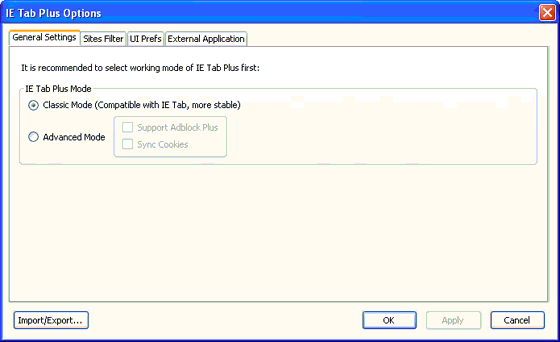
- IE Tab Plus will add a small icon in the toolbar as seen below.

You cal also configure shortcut options here. You can enable the option CTRL+Click to open the website in IE itself. See below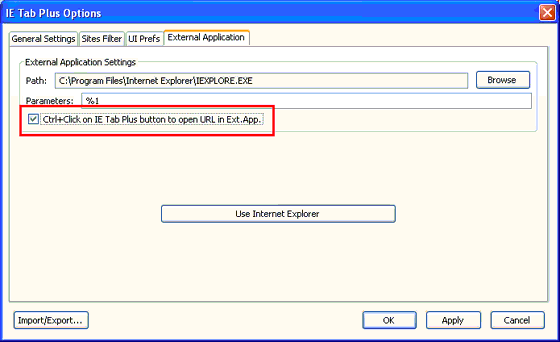
Before you go, subscribe to get latest technology articles right in your mailbox!.

