Multiple svchost processes or many windows svchost processes showing in task manager is a common worry among computer users. Svchost.exe is a common system process in Microsoft Windows NT family of operating systems. These processes and its associated executable files for hosting services are contained within dynamically-linked libraries or DLLs. Svchost processes are often referred as mysterious processes in Windows 7/XP/Vista because the name ‘svchost‘ is misused by numerous viruses and Trojans.
If you check your running processes using task manager you can see a number of svchost services running. (Read more about the better process manager Process Explorer from Sysinternals.)
Since this is a common system process the name “svchost.exe” is misused by malware programs such as Conficker worm. Many malware often uses a process name of “svchost.exe” to disguise itself. This is because MS Windows allows multiple processes to all display the same name. Some of these malware inject a .dll file into the authentic svchost process. This will result in security issues. You need to have a good anti virus program installed in your computer( Read : Top 10 antivirus programs of 2010).
Svchost Process Analyzer
Svchost Process Analyzer is a free software to analyze all svchost instances running in your windows. This tool lists all svchost instances and checks the services they contain. You can download and run the program. No installation required. Svchost Process Analyzer will list all the svchost process currently running. The tool also shows the services under each svchost process. The icons displays indicates whether the process belongs to windows or not. Also another icon indicates whether to check the process or service with security task manager or not.The tool also gives process descriptions. See below.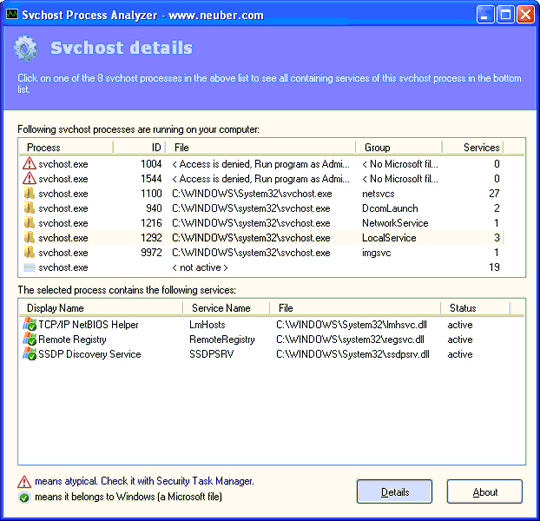
Svchost Process Analyzer displays the process groups and how many services are running under each process.
System Requirement
- Supports Windows 7, Vista, XP, 2000, 2003, 2008 (64 Bit too)
- Require 400 KB free disk space
DownloadSvchost Process Analyzer (UAYOR :Use At Your Own Risk 🙂 )
Thank you for the good tip. I tried Svchost Process Analyzer, and I keep it on my pc.