During website development and testing you test website in different screen resolution or screen size resolution (also known as monitor resolution). You may change screen resolution to achieve this.
Your website should display properly in different windows screen resolutions and is a normally an important non functional requirement for any website.
In fact you need to test your website on different screen resolutions to make sure that the web pages appears properly in all resolutions.
This is important since your website visitors or customers may be using computers or any device with different resolutions.
Read :
Most widely used Screen Resolution
Screen resolution is normally the Screen width in pixels x Screen height in pixels. For example 1024×768 is a common screen resolution used by many people. According to w3schools survey most users are using a screen resolution of 1024×768 pixels or higher. Your screen resolution can be changed using your computers display properties. Usually in Windows you can right click on your desktop and select properties. In the Display properties window select the “Settings” tab and as seen below you can change the screen resolution. 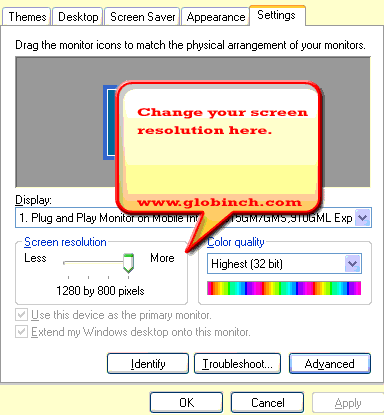 But you may not be able to change to all possible resolutions.
But you may not be able to change to all possible resolutions.
Tools to Test Your Website in Different Screen Resolutions
Screen-resolution.com is a online tool that helps you to check your website in different resolutions. You can test your website and pages in different screen resolutions as mentioned below.
- 800 X 600
- 1024 X 768
- 1280 X 800
- 1280 X 960
- 1440 X 900
- 1600 X 1200
- 1680 X 1050
- 1920 X 1200
Check your websites in different screen resolutions here.
