There are many free PDF converter tools that allow PDF creation from documents. But almost all of them leave a watermark or an image on the generated PDF file. If no watermark then they enforce a limit to the maximum number of pages that you can convert into PDF documents. Doro PDF is a free tool that install an additional printer named “Doro PDF Writer‘. Th generated PDF retains the colors, images and layouts. In fact the generated PDF will have the exact content that the original document has.
Install and Use Doro PDF
- Download and install the Doro PDF.
- One any windows document of tool and select “Print”.
- In the resulting windows dialog box, select “Doro PDF Writer’” as your printer. This will select the Doro PDF printer and click OK. See below.
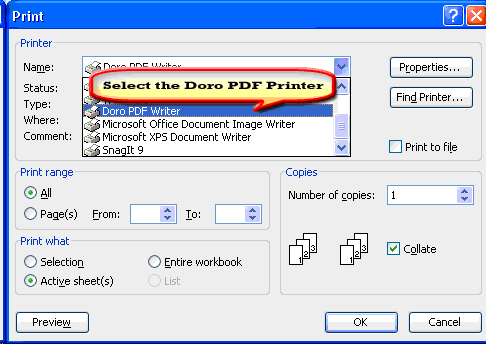
- In the next screen you can set the basic information of the PDF.See below.
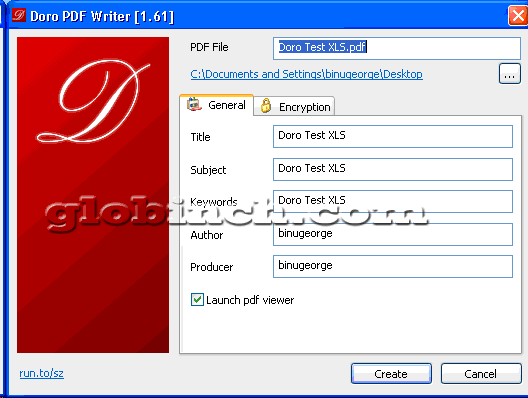
- In the next screen you can setup the details of the file. Also one important feature of this tool is that you can encrypt the PDF with 128-bit password protection. Apart from this, you can prevent ‘copy and paste‘ and printing of the generated PDF document. See below.
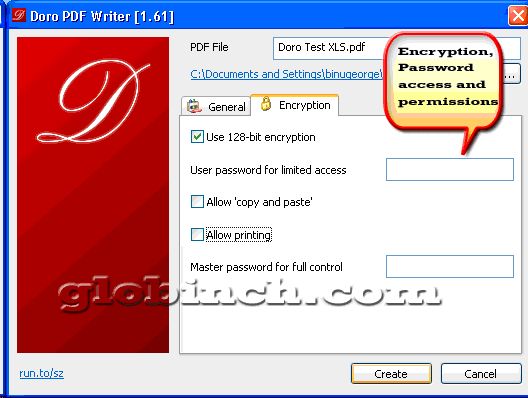
Doro is really useful when you want to do a “Save as PDF” on any document in windows. It retains the colors and image in the generated PDF document.
System Requirements
The Doro PDF works under
- Windows 7 [32 and 64 Bit]
- Windows Vista [32 and 64 Bit]
- Windows 2003 Server [
- Terminal Services / Citrix XenApp with multiple concurrent users]