How to check directory size or folder size or disk size of your computer? Using any of the disk analyzer you can can check the folder file size, windows folder size and disk space usage.
When the hard disk is almost full it is a very difficult task to find out what files are occupying the space. Finding it manually of using Search utilities like Windows Search will not provide a quick mechanism to know, where the big files actually are lying, which occupy all the space.To find out this by means of the Windows Explorer, is definitive a tiring task.There are freeware program that will help you find out about the distribution of the disk space on your computer.
Free Directory Size ,Folder Size Statistics and Disk Size Analyzer tools
WinDirStat – Directory Statistics
WinDirStat shows where all your disk space has gone, and helps you clean the disk space u
Then WinDirStat reads in the whole directory tree once (this can last some minutes depending on the hard disk size) and then presents it in three useful views:
- Directory List – which resembles the tree view of the Windows Explorer but is sorted by file/subtree size,
- Extension List – which serves as a legend and shows statistics about the file types.
- Treemap -which shows the whole contents of the directory tree straight away
You can righ click on any region and explore it using windows explorer as shown in the below screen shot.
Using WinDirStat you can apply several clean up actions to a selected item. The cleanups are accessible through the main menu, the tool bar and through keyboard shortcuts.The tool allows to create disk usage report.
DOWNLOAD
Folder Size – Freeware
This is another tool to analyze your hard disk storage.Folder Size FREEWARE will analyze your hard drives and display the file and folder sizes so that you can easily check the distribution of your disk space. This powerful utility can scan entire storage device or a chosen folder.You can locate selected folder or file in Windows Explorer via a context menu. Another good feature of the tool is Progressive scan. If you have stopped a scan it will continue form the point of interruption saving processing time. If you have removed items from the list consequential scan will be very quick by only updating the missing items.
Folder Size will display the folder tree on the left and the size of the folders and the files in a neat table on the right as shown in the below screen shot.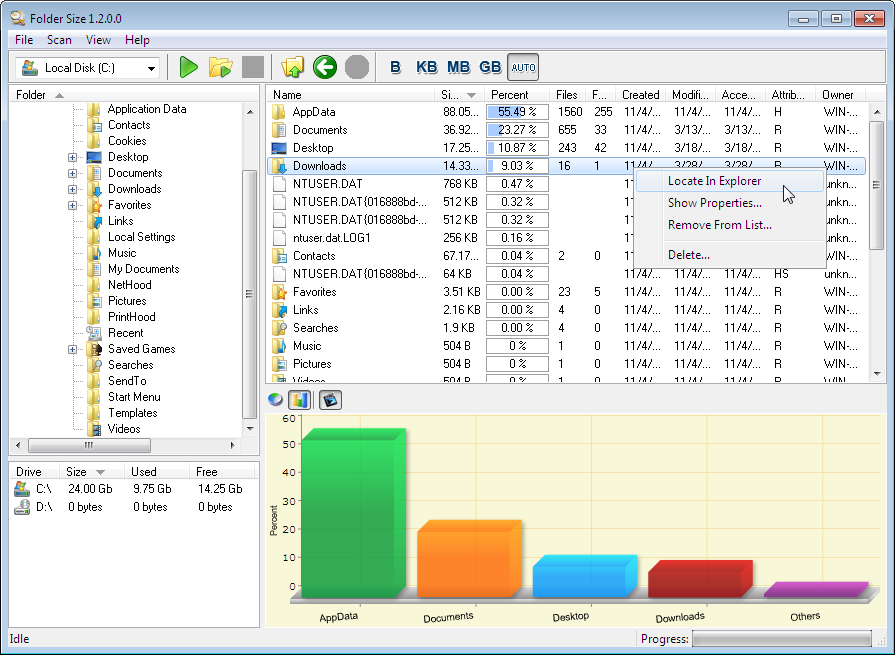
Folder Size Support for all types of storage devices – hard drives, CDROM, USB Drives, Floppy disks
DOWNLOAD
DirLot – Dirlot 0.9.3 Adam mod
This is a another good utility for checking floder statistics.This has an HTML interface where you can select size options etc.Here you dont have to install anything Download ,Unpack the downloaded file and double click the dirlot.hta file.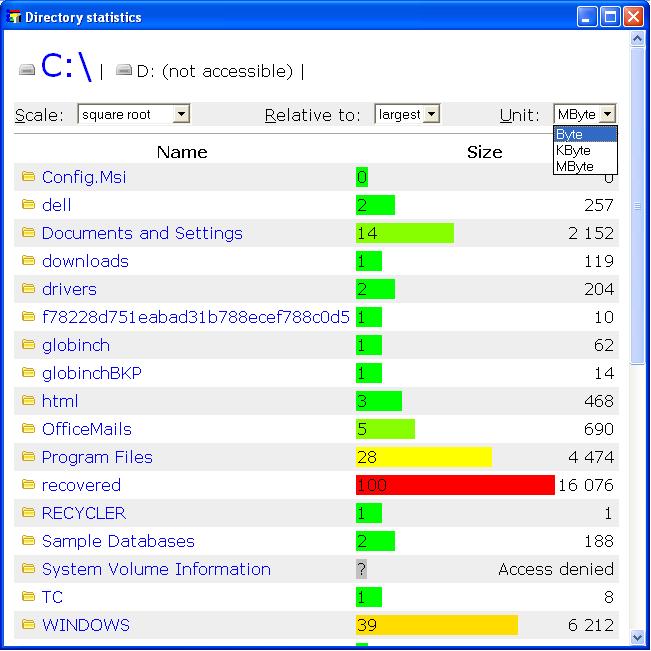
DOWNLOAD