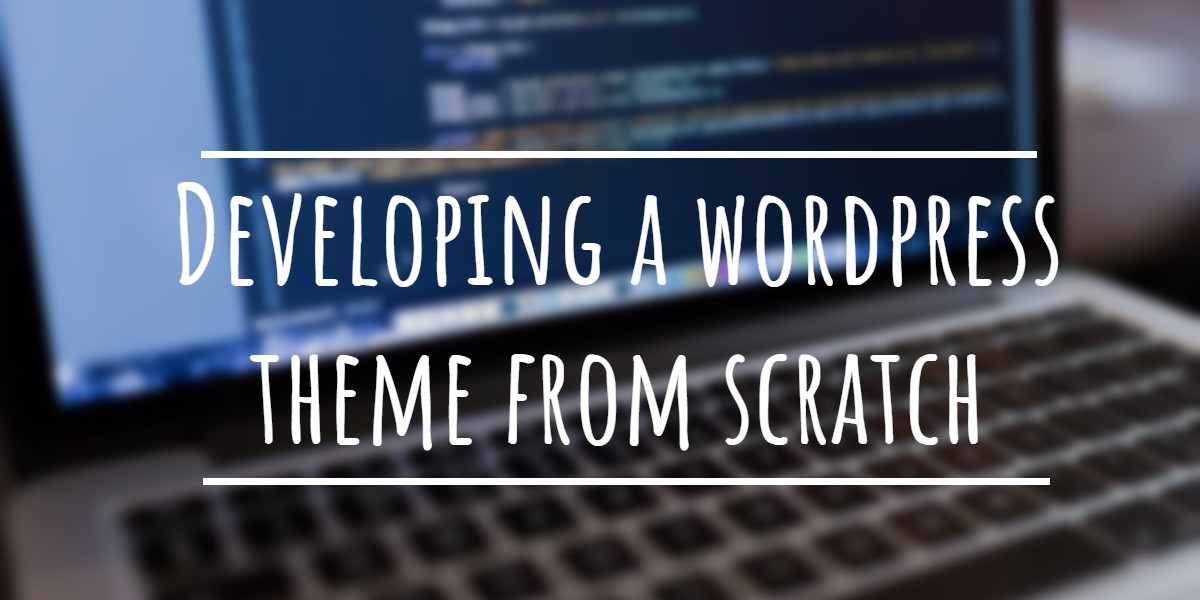There are many WordPress plugins to manage WordPress 404 page as well as 404 error conditions. 404 error pages is the perfect way to handle when server could not find the resource the client looking for. Most of the web site hosting servers will typically generate “404 – Not Found” web page. You can always customize the 404 error page as you wish.
404 errors can happen even if you check and double check all your links periodically. So it is always better to have properly designed 404 error pages for your site or blog.
Related:
If you are using WordPress blogging platform editing and maintaining 404 error pages is pretty easy. Most of the WordPress themes have a 404.php file WordPress will automatically use that page if a Page Not Found error occurs. As a webmaster it is important to know the statistics related to the 404 error. Stats like how many 404 errors happened and the URL which resulted in 404 error etc. important information to maintain the website or blog.
As a webmaster it is important to know the statistics related to the 404 error. Stats like how many 404 errors happened and the URL which resulted in 404 error etc. important information to maintain the website or blog.
Sometimes you can provide additional information in 404 error page to engage the customer of visitor so that the bounce rate will not be high. For example you can provide a list of posts that are related to the keywords the visitor is looking for.
Let us discuss some of the useful WordPress plugins that helps you to manage 404 error conditions more effectively.
Best WordPress Plugins to Manage WordPress 404 Error Page Conditions.
Permalink Finder Plugin
Before WordPress generates the 404 error for missing resources this plugin tries to locate any posts with similar words. The plugin does this by searching through the database trying to find any of the word values from the bad link. The advantage of this plugin is that users will see the page that they are looking for, and search engine spiders will see the 301 redirect and update their databases so that the page appears correctly in searches. The possible issue using the plugin is that the search of the database requires a small amount of extra overhead. But this happens only during 404 error scenario.
Try Permalink Finder Plugin
Bing404
Bing404 WordPress plugin by using the Bing Search library, intercept your standard 404 page and return a list of urls that may help your user find the content they are looking for. You can limit the search to just the content on your site, set a default search in case the computed one doesn’t return any results, and set a host of other options, all designed to provide your users with quality recommendations.
Try Bing404
AskApache Google 404
AskApache Google 404 plugin uses some AJAX code, Google Search API’S, and a few tricks to display a very helpful and Search-Engine Optimized Error Page. The default display is with Google Search Results for images, news, blogs, videos, web, custom search engine, and your own site. It also searches for part of the requested filename that was not found, but it attaches your domain to the search for SEO and greater results
Try AskApache Google 404
404-to-start
This plugin send every 404 page not found error directly to start page (or any other page/site) to overcome problems with search engines. You can choose between 301 – Moved permanently (default) and 302 – Moved temporarily.
Try 404-to-start
404 Redirection
The 404 Redirection plugin permanently redirect all 404’s to the main blog URL. The primary purpose is to salvage Google PageRank (TM) from missing pages.
Try 404 Redirection
Smart 404
Smart 404 plugin will perform a search of your posts, pages, tags and categories, using keywords from the requested URL. If there’s a match, redirect to that content instead of showing the error. If there’s more than one match, the 404 template can use some template tags to provide a list of suggestions to the visitor.
Try Smart 404
HTTP 404 Email Notifier
HTTP 404 Email Notifier plugin keep track of broken links on your WordPress site by getting email notifications whenever a visitor ends up on your theme’s 404-page. The email contains information about the broken link, where it was found and by whom.
Try HTTP 404 Email Notifier
WP 404 images fix
WP 404 images fix plugin allows you to load a default alternative image where you are having image missing on your post. That is, if you embed an image in post, and the images is deleted or moved from the server, then you can load an alternative image to there by default.
Try WP 404 images fix
404 Not found report
This plugin keep track of your 404 not found hits and stores the time, requested URI and Referrer. Thos information is stored in a txt file instead of database table. You can check the report within the admin settings menu – 404 reports.
Try 404 Not found report