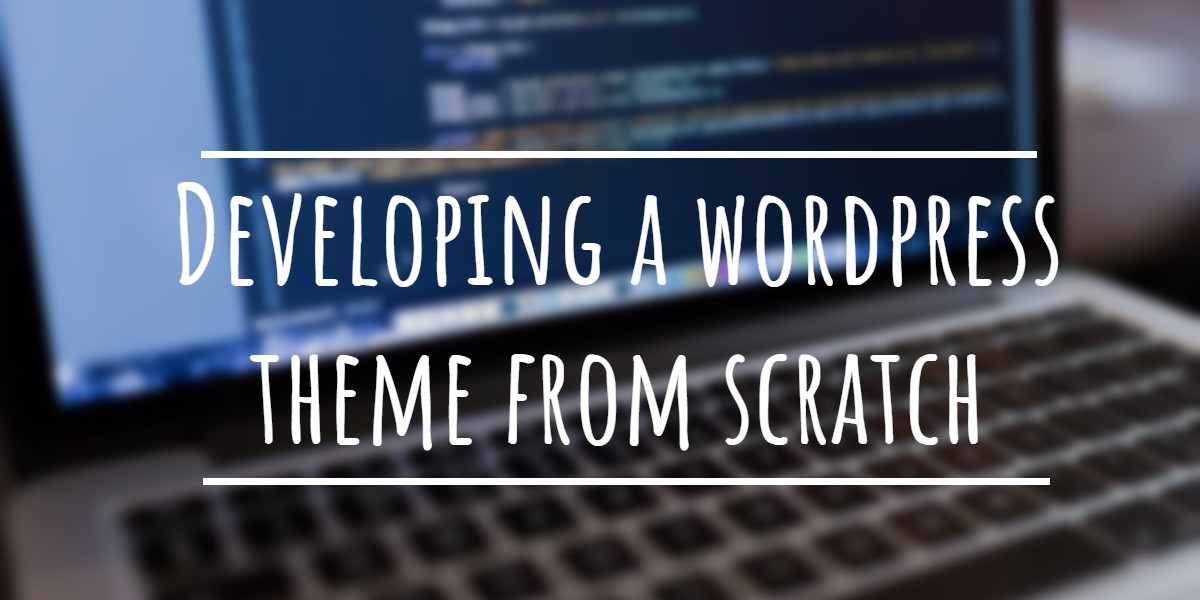Presenting the related contents or related posts is always considered as a technique to engage website or blog visitors. The effective use of these plugins results in increased page views. Related content widgets and slides is a proven mechanism to increase page views. In other words if your blog or website statistics shows high bounce rates then you can try these methodologies to reduce bounce rates.
Related Posts Plugins and Bounce Rate Improvements
Related posts widgets are available for almost all major blogging platforms. We have already discussed about the Best WordPress Related Posts Plugins. We also discussed about How to Feature Related Stories/posts in a Smarter Way using the tool LinkWithin. There are many such free services are available to display the related contents. These related content Plugins displays the contents as part of the page.
But the fact is that the list of related posts displayed by these plugins may not be completely accurate. Even after using any of these Plugins If you are facing high bounce rates issues (even though you have hundreds of articles in your blog) then you need to review the performance of the related posts plugins or service you are currently using.
Are You Using the Right Related Posts Widget?
The relevance of the list of related posts displayed is very important. You can experiment multiple related posts service and choose the most suitable one which generates the related posts list that are more accurate. This definitely improves your bounce rate and increase page views.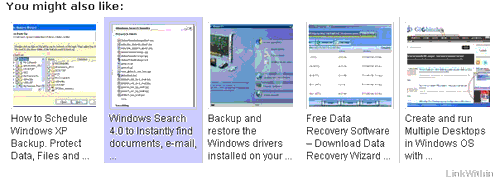
Even if the landing page of a particular keyword doesn’t provide the necessary information the visitor is looking for, these related posts suggestion may provide benefits to the visitor. Here is the importance of the list of posts displayed by the related posts plugins or service. If the accuracy is less, then there is no use of using these plugins other than the negative impact on page load speed. The more number of plugins you use the more will be the time taken to complete the page load.
Where to Place the Related Posts Widget?
The placement of these widgets is also important. Most of the visitors decide whether they continue reading the complete article after reading first few lines. So if you place the related posts at the end of the posts then the chance of your customer or visitor viewing the list of related posts is less. But if the visitor finds the content interesting then definitely they will find the related contents which are placed at the end of the article. For example the plugin “the slide” from simplereach shows slides of related posts at the end of each page.
So it is best to place the widget at a location where they can easily find them without scrolling till the end of the article. When you implement the related posts plugin implement the one which provides accurate results and place the widget at a location which can be find easily.