Browser plugins are great tools that helps in extending the web browsers default features. There are many useful plugins available for all major browsers including IE, Firefox, Chrome etc. But Old plugins or outdated plugins increase your risk for attack by malware, viruses, and other security threats.
So it is important to check and verify if the current version of installed plugin is outdated or has a security vulnerable. Manual checking is not an easy task. We can update plugins manually. But we cannot make sure about the security vulnerability. Mozilla provides an online tool Mozilla Plugin Check tool using which we can achieve this .
Mozilla Plugin Check page is a general tool which supports almost all the major browsers and is for keeping web browser plugins up to date. It has full support for,
- Apple Safari 4
- Google Chrome 4
- Mozilla Firefox 3.0+
- Opera 10.5
It also has limited support for Microsoft Internet Explorer 7 and above.
The Plugin Check tool gathers every plugin’s meta data and optionally its live data and try to match the plugin meta data with information what Mozilla has about plugins. If there is a match, then the tool check to see if the version is outdated or has a security vulnerability. Based on the result it gives a report and suggestion on each plugin.
See a sample report for the plugins that is installed in the Google Chrome browser.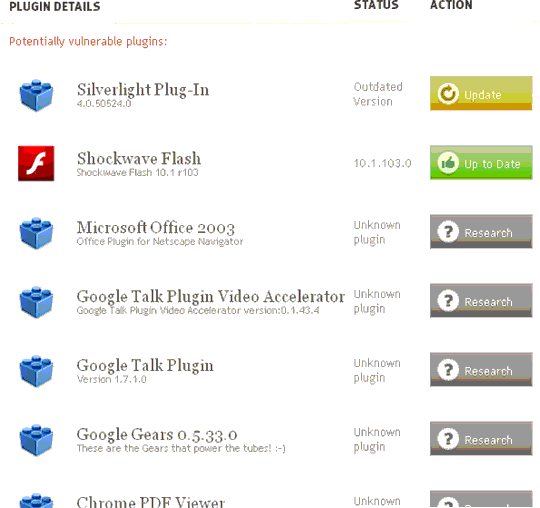
To make sure that you have all latest versions of plugin, you need to update a plugin and and should complete all recommended updates before restarting your browser.
This will ensure that the third party plugins up-to-date and is free from any security vulnerabilities.
