How to monitor shared folders or how to monitor a folder in windows for any updates?
Windows folder monitor or share folder monitor tools to monitor folder changes or to monitor folder size sometimes necessary.
You may want to get notified if someone adds a file or remove one or edit a files in that folder.
One typical scenario is the log folder. You may want to get notified when a new log file is generated by an application. You may also want to configure a program based on such events.
share folder monitor tools is really useful in some scenario where you have shared a folder to accept some files fro your team.
Whenever your team member adds a new file you will get notified immediately.
- Best Directory Size – Folder Size Statistics and Disk Size Analyzer Tools
- Best Tools To Synchronize Folders Between Computers and Drives
- Duplicate File Finder -Best Freewares to Find and Remove Duplicate Files.
Monitor folder size – Monitor folder changes
The free software Watch 4 Folder does exactly that. This very useful tool is a freeware which can be used to monitor a windows folder and monitor folder size for 15 types of different events including file addition, removal, rename, folder deletion and even free space change.
Also if you are running an application in the background which generates some important log file to a specific folder based on critical events, you will get notified immediately.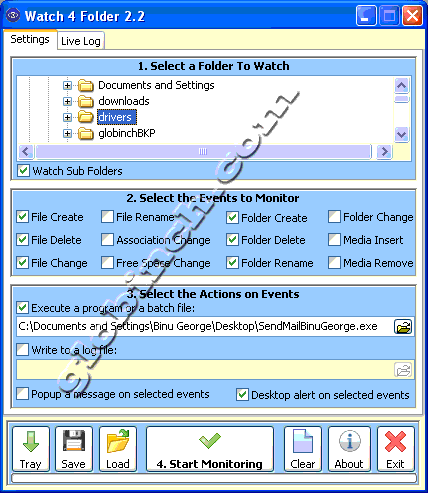
Watch 4 Folder allows you to monitor sub folders of a folder. You can configure different actions based on the events and then minimize the tool to the system tray.
You can configure to execute a program or a batch file whenever an event has occurred. For example you can configure a mail client to send an email whenever a specific event happens.
You can otherwise configure to pop-up a message in case of any selected events or you can configure a desktop alert. Also there is an option to save the alert to a log file. You can configure all these actions together or any combination based on your requirement.
Another interesting feature of this tool is that you can configure and save folder monitor options. This will help you in case if you want to monitor different folders. You can just load the configuration and start monitoring the same.
If you add this tool to the windows start-up program list, then the tool will start automatically, during windows start up. In this way you can automate the folder monitoring process completely.
DOWNLOAD WATCH 4 FOLDER