Goo.gl is an excellent Google URL Shortener service. How to track these shortened URL activities and click history?
Goo.gl is a service that can be used to convert long URLs short and make this link that is easier to share, tweet, or email. Google provides extensive analytics on raw click counts, and their distribution across referrers, browsers, platforms, and geographical locations.
We have already discussed How to Use Google goo.gl to Create Short URLs and Long Hyperlinks to Short: Best URL Shortening Services. The goo.gl shortened URL is Immutable and Irrevocable. Since the service is provided by Google we don’t need to worry about the speed and reliability of these short URLs.
Let us discuss how to track your Goo.gl shortened URLs click history and analytics.
Track and View all your shortened Goo.gl Google URL
How do you view all the short URLs created by You? Google provides an extensive reports and analysis of the click or user action history of your URL which is shortened using the Goo.gl URL shortening service. You can view all your goo.gl URLs and their histories by following the steps below.
- Open http://goo.gl/
- Login using your Google account credentials
- Check the short URL history. The short URL to long URL mappings you create are stored in your goo.gl short URL history.See screen shot below.
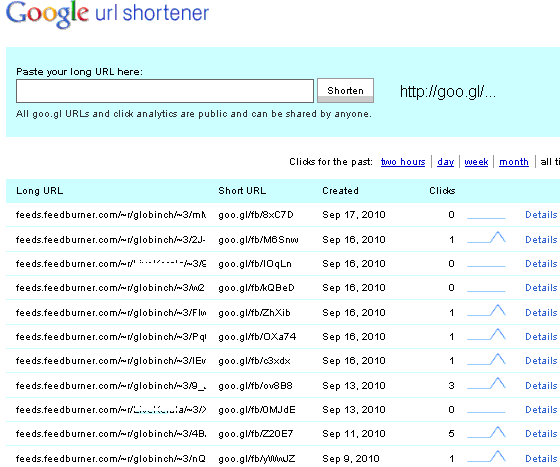
- The short URL history is not publicly accessible and requires appropriate authentication using a Google Account.
how to check click history of any goo.gl short URL?
If a shortened URL which is not created by you or your account you will not have access to short URL history. The Google URL Shortener provides analytics tracking for all short URLs. Follow the below steps to access the short URL’s analytics.
- Copy the short URL. For example : http://goo.gl/fb/Z20E7
- Now add “.info” to the end of the short URL. For example : http://goo.gl/fb/Z20E7.info
- Use the http://goo.gl/fb/Z20E7.info URL and open it to see the analytics. These analytics for all goo.gl short URLs are publicly visible to all users.
Before you go, subscribe to get latest technology articles right in your mailbox!.

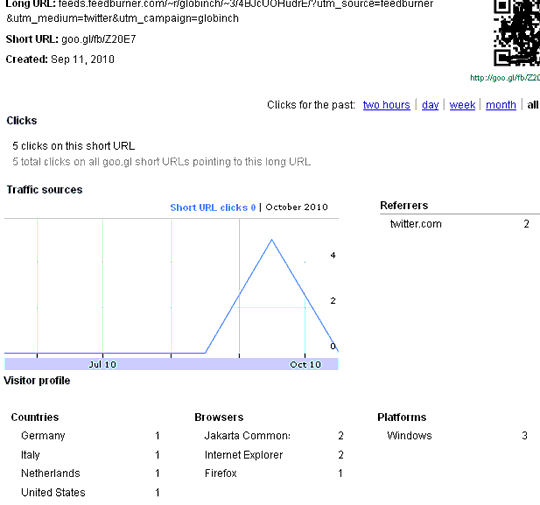

This issue was fantastic! Tnx 🙂
this blog is crap with the stupid toolbar on the side. never coming back!
Hi Maria,
Thanks for ur feedback. That stupid toolbar is now removed. Please come back to globinch 🙂
how do I share goo.gl shortlinks with other google users. so they can see the statistics?