If you take high resolution photographs using your brand new digital camera the size of the photo will be more. The new digital cameras allows you to take good quality pictures of 5 or 10 mega pixels. This actually makes the files size even bigger. (Read if interested: Digital Camera With Built-In USB Connector :Samsung PL90 and Digital camera buying guide – A simple check list. ) If you can quickly re-size photographs or pictures, it would really helps you to save space as well as you can upload or email easily.
If you get an option to re-size the picture on the windows right click context menu that would be really easier and quick.
There is a Microsoft powertoy available to do exactly that. It also allows you to re-size multiple pictures together. The powertoy is known as Image Resizer. This is a free Windows XP Powertoy.
Using the Image Resizer Microsoft Powertoy to resize your images quickly
- Download and Install Image Resizer from here.
- Open the folder that contains the pictures you want to resize. Change the view to Thumbnail.
- Right-click any picture you want to resize, and click Resize Pictures.This will open a dialog box as shown below.
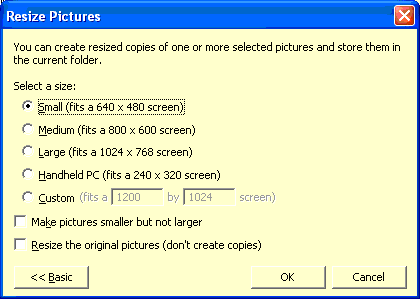
- In the Resize Pictures dialog box, click the size you want your photo to be, and click OK. This will not modify the original file. A new, re-sized file will be added to the same folder.
- In the Advanced features, “Resize the original pictures(don’t create copies)” option permanently applies resizing to your original photo.
Image Resizer Powertoy Clone for Windows
This is a clone of the Image Resizer Powertoy for Windows XP from CodePlex.This tool extend support to non-XP and 64-bit versions of Windows including 2000, Vista & Windows 7.
You can download Image Resizer Powertoy Clone for Windows from Here.
Before you go, subscribe to get latest technology articles right in your mailbox!.

