Microsoft has provided a free tool that can manage your Microsoft Windows Live Hotmail or Microsoft Office Live Mail accounts from Outlook.
The tool Outlook Hotmail Connector supports Microsoft Office Outlook 2003, Microsoft Office Outlook 2007 or Microsoft Office Outlook 2010 (32-bit).
Read:Essential Microsoft Outlook Plugin – Add-Ins to Search People, Email, and Attachments
Outlook Hotmail Connector provides lots of features for managing your Windows Live Hotmail e-mail, calendar, and contacts from within Outlook 2003, 2007, and 2010 free of charge.
Regardless of whether you use a free or paid Windows Live Hotmail account you can use Outlook Hotmail Connector to manage your Hotmail accounts from Outlook.
How to use Outlook Hotmail Connector
It is very easy to configure and start using the Outlook Hotmail Connector.
1. Download the Outlook Hotmail Connector from here.
2. After installation restart your Outlook.
3. The next time you start Outlook, you are prompted to configure the Outlook Connector. Enter the following information:
- Your e-mail address
- Your password
- Your name as you want it to appear in the receiver’s Inbox
These are the credentials of your hotmail account.
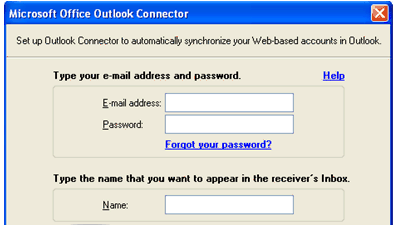
4. Click OK.
5. After Outlook opens, your Windows Live Hotmail account appears in the Navigation Pane on the left side of the Outlook window .
Outlook Hotmail Connector enables you to,
- Read and send your Office Live Mail/Windows Live Hotmail e-mail messages and block junk e-mail messages
- Manage your contacts in Windows Live Hotmail and Manage multiple e-mail accounts
- Manage, and synchronize multiple calendars, including shared calendars to Windows Live Calendar from Outlook.
If you are using Outlook 2010 you can synchronize Safe Sender List/Blocked sender list/Safe Recipient lists between Outlook and Hotmail.
You can download the Outlook Hotmail Connector from here.
hey, i am new to outlook and i have just installed it. i have added my hotmail account and it works fine. i can access all my emails, folders, send and receive emails too.
but oncee i exit outlook and start it again im asked to put password in for hotmail.. lets just say i press cancel and not put my password in for that hotmail account. I can still access my emails, folders, private messages in that hotmail account. The only thing i cant do is send email because it asks for password which im not too worried about. the worrying thing is anyone can have access to my hotmail account in outlook without putting my password in. please help, how do i avoid this from happening? or how do i get to only access my hotmail emails and folders only after i have put my password in … Thanks
hi amz,
I will have a look and try to replicate the issue. If I am able to find a solution , definitely I will mail you