Even though the recent redesign of Digg resulted in a negative impact, Digg is still one of the most popular place for people to discover and share content from anywhere on the web. Digg is still a good SEO tool because it allows you to create quality back links. These backlinks are very important for your website or blog as they help you increase the page ranking as well as popularity of your website . If you own a blog or website, you can create a community in Digg. This will give you a popularity boost to your site and will get more readers to your blog.
If you own a blog or website, you can create a community in Digg. This will give you a popularity boost to your site and will get more readers to your blog.
You can submit your blog posts or other interesting piece of information from any blog or online resources to digg. You should have an account with Digg to do this.
Today we will see how we can automate the process of “digging’ your posts. Manually submitting each post to digg a time consuming task.
Digg is providing a mechanism using which you can set your posts auto-submit to Digg as and when you publish it. This will not only save your time but also will make sure that all your posts will be submitted to digg.
How to auto-submit posts to Digg
You should have Digg account , if you dont have one create it here.
Also your website or blog should have a valid RSS feed that can be used to configure auto-submit in Digg. Remember here you can use your Feedburner feed address also. Please follow the below steps
- Login to Digg
- Go to http://digg.com/settings/feeds
- Type your feed address in the text box and click “Add Feed“.
- Digg will ask you to put a verification code in the feed or post. You can create a new post with the verification code in the title or body.
- Once you are ready with the new post, click “Verify Now” button. If Digg is able to find the verification code in the XML feed, it will authorize your feed. See the screen-shot below.
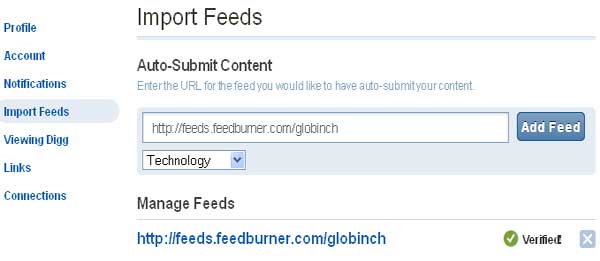
RSS auto-submit does not submit content already residing in your feed. It will add the new posts which are posted after the RSS feed verification process.

