Google Feedburner analytics for Feeds is a great tool to manage and publish RSS or ATOM feeds and to check RSS stats. Google FeedBurner feed publishing tool gets a new interface that is different from the previous interface. The best feature of the new avatar is the live feed stats or real time statistics of your feed items.
Globinch Tool: Feedburner RSS Feed Stats – Check your blogs FeedBurner feed statistics.
- Check Feedburner RSS Feed Statistics : Globinch RSS Feed Tool
- How to Display FeedBurner RSS Feed Subscriber Count As Text?
( The above Globinch Feedburner RSS Feed Statistics Tool gives you an easy interface to get all the feedburner RSS feed stats including circulation, reach, downloads and hits of your blog’s feedburner RSS feed.)
The new Google FeedBurner interface provides real time stats for clicks, views, and podcast downloads. The subscriber and reach numbers are still calculated based on a whole day’s worth of requests. Item statistics are shown real time.
The Feedburner new interface also shows statistics like Top items, Top countries, Top referrers and also Subscribers stats.
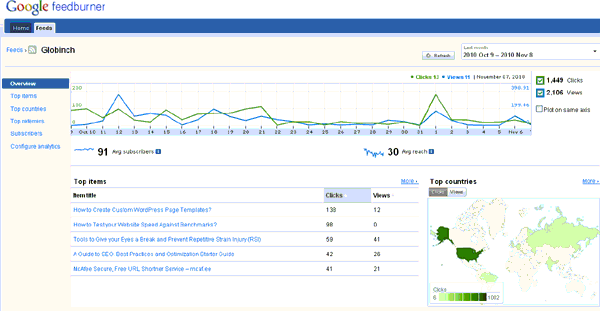
The item stats reflect the traffic you are receiving right now. That means the item statistics what you are seeing is real time. You can view the item statistics with several filter parameters including “Last Two Hours” stats. See screen shot below.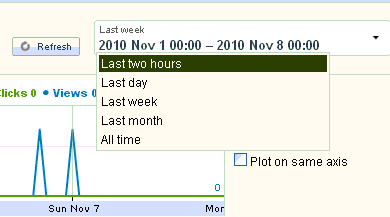
The new Google feedburner interface can be accessed at http://feedburner.google.com/gfb/ . Otherwise login to http://feedburner.google.com and then click on the “Try out the NEW (beta) version!” link at the top
Before you go, subscribe to get latest technology articles right in your mailbox!.

