Windows Sidebar in Windows Vista® is a vertical bar that is displayed on the side of windows desktop and contains gadgets. Gadgets offer information at a glance and provide easy access to frequently used tools and services. There are many great gadgets available for windows vista and windows 7. (Read: Multiple desktops in windows and Create show desktop icon)
In Windows Vista®, gadgets are normally hosted in the Sidebar.
In Windows 7, there is no Sidebar, so gadgets can be moved freely to any location on the desktop that the user chooses.
In windows 7 Gadgets by default are snapped into place along the screen edge to keep them organized.
This wonderful feature, Desktop Sidebar, is not available for Windows XP users.
Desktop Sidebar for Windows XP Users
Desktop Sidebar is a freeware application which provides a windows sidebar that displays a variety of applets to provide variety of information. The tool includes many useful applets also known as panels. These includes Mail Checker ,Tasks Panel , Inbox Panel, Performance Panel to name a few. See the Desktop Sidebar image.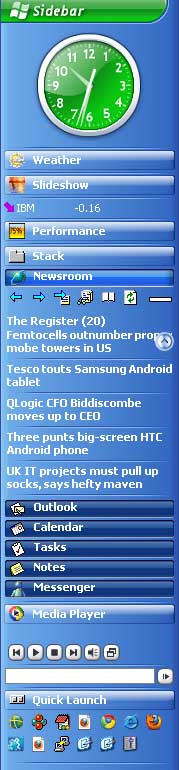 Desktop Sidebar provides you with instant access to the information you most desire by grabbing data from your PC and the internet. Desktop Sidebar is fully customizable. This tool allows you to dock these panels to the edge of the screen, or arrange them anywhere on your desktop as you wish. You can also configure all these panels with a number of specific options. There are many panel options to choose from. See the screen-shot below.
Desktop Sidebar provides you with instant access to the information you most desire by grabbing data from your PC and the internet. Desktop Sidebar is fully customizable. This tool allows you to dock these panels to the edge of the screen, or arrange them anywhere on your desktop as you wish. You can also configure all these panels with a number of specific options. There are many panel options to choose from. See the screen-shot below.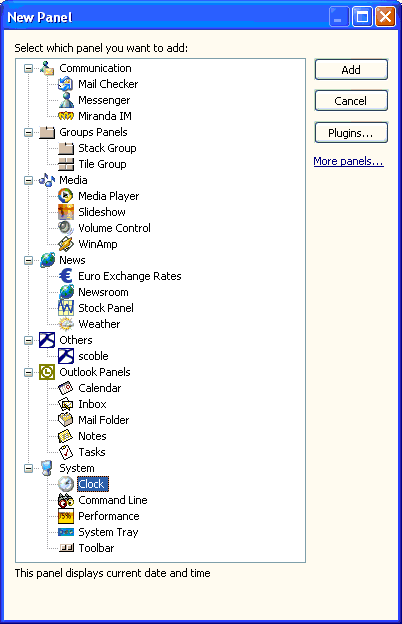
There are many skins available for Desktop Sidebar. You can choose the skin based on your choice. This tool doesn’t use much system resources. Using Desktop Sidebar you can achieve the sidebar feature of Windows Vista in Windows XP to a great extend.
Desktop Sidebar is compatible with the following windows versions
- Windows 2000
- Windows XP
- Windows Server 2003
- Windows Vista.
Get Desktop Sidebar
Also try different skins here.