If you’re a regular reader of Globinch than you are no stranger to Able2Extract. For those of you who aren’t familiar with it – Able2Extract is one of the more popular PDF conversion and editing software tools on the market.

We’ve already shown you how to create, edit and convert PDFs with Able2Extract Professional 10. Since then, Investintech has released two new versions, version 12 being the latest. We’ve skipped version 11, but now we’ve decided to give version 12 a try.
Able2Extract Professional 12 is packed with diverse and exciting new options, to say the least. To give you better insight, we’re going to present you with the most noteworthy features Able2Extract 12 has packed under the hood.
PDF Redaction
One of the new additions to the A2E toolbox is the PDF redaction feature. This feature allows you to further bulletproof your important PDF documents. On top of setting password protection and various permission limits, you are now able to selectively black out sensitive data from your PDF pages, whether it’s a single word, a sentence or a whole paragraph.
PDF Annotation
Investintech developers have realized the importance of collaboration in today’s business world and, as a result, have equipped Able2Extract with a handy annotation tool. With it, you can make swift edits and revisions to the PDF file before forwarding it to your colleague or client. Sticky notes, links, highlights, strikeout, watermarks, and stamps are some of the markup options you have at your disposal.
PDF Form Manipulation
Version 12 is now also capable of filling, editing or even creating PDF forms on the spot. No need to waste time or paper on filing the form manually, only to scan them in again and forward them to a specific recipient. Able2Extract allows you to seamlessly fill and edit interactive PDF forms in a number of ways:
- Type in PDF form fields
- Select items from a list box
- Insert check marks in checkboxes
- Submit PDF form to data servers
- Insert, add or delete common form fields & much more

Enhanced Batch Conversion
The Batch conversion feature also received some improvements since we last saw it. The process is even more streamlined than before. The latest version gives you the ability to scan a specific directory and convert all PDF documents located within the designated folder.
Improved PDF to Excel Conversion
PDF to Excel conversion is arguably the main strength of Able2Extract. When it comes to converting PDF tables to MS Excel spreadsheets with precision, Able2Extract is the reigning champion. Now, with the advanced analysis option, the PDF to Excel experience has gotten even better. The software improves upon the ability to recognize PDF tables and allows you to refine your conversion output results.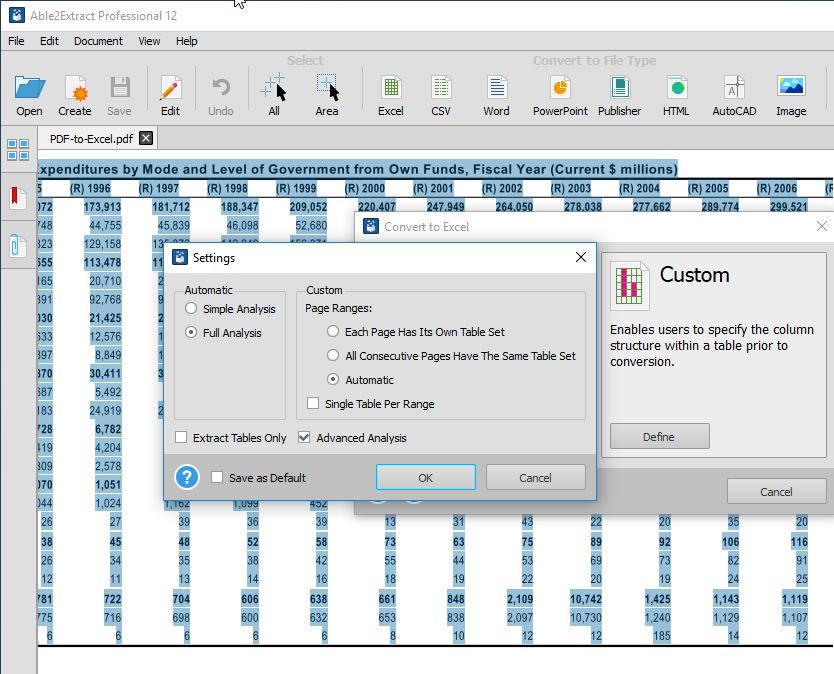
Bates Numbering
If you’re not familiar with the term, Bates Numbering is a method used for marking and quick identification of legal, business and medical documents. Quite a handy option when you need to reference specific information in a lengthy document. Able2Extract can help you do just that by applying Bates Numbers to a PDF file. With Able2Extract you can index your PDF pages and get your PDF documents organized in no time.
Conclusion
With the new additions we’ve listed, it’s safe to say Able2Extract has got your PDF tasks covered. Functionality is what Able2Extract is all about. After all, with its broad toolkit, it’s capable of handling a wide range of PDF tasks under one roof.
If you’re interested, take an extensive look at the new features. You can download the software here. The trial version runs for 7 days, after which you’ll have to buy the software if you want to continue using it.

