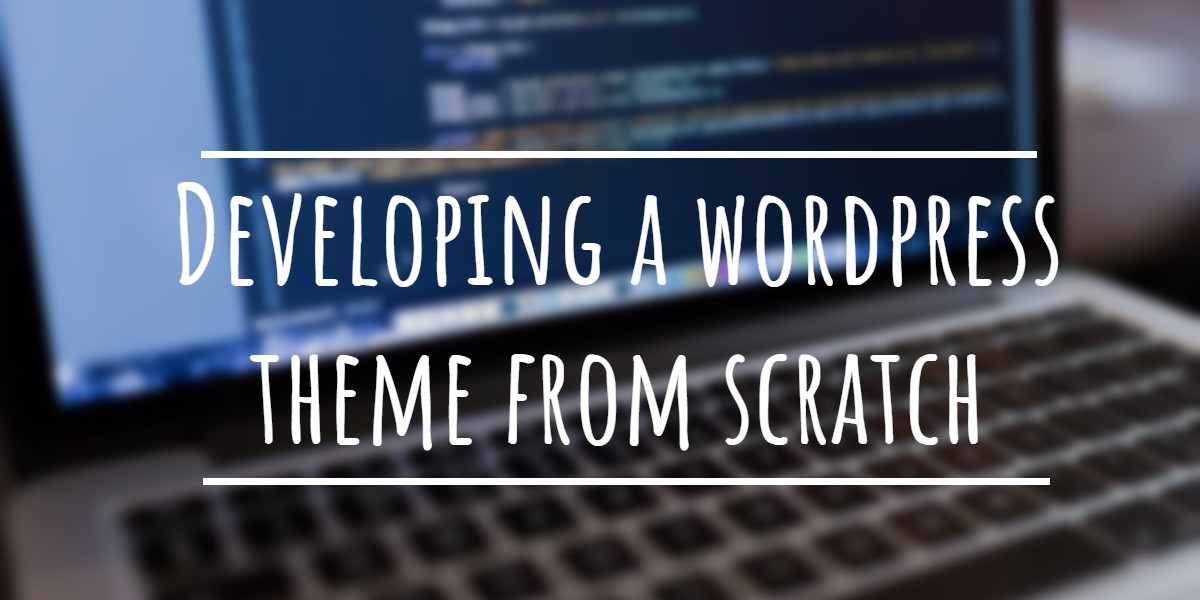WordPress is the most widely used blog platform and is also the content management system behind many successful websites. If you have a WordPress site then taking backup periodically is an important task to be performed. There are many tools and plugins available for WordPress platform which performs this task efficiently.
In one of our previous post we discussed about the best Free Tools to Backup WordPress Blog. These tools are external tools and you need to backup your WordPress site manually using these tools. One of the advantages of using external tool is that you don’t have to add extra load on your WordPress blog hosting server while performing the backup activity.
Related Articles:
In this article let us get introduced to some of the best WordPress plugins that can be configured on your WordPress installation to achieve automated backup of your WordPress. Moreover these plugins will upload the backups to the cloud storage of your choice. Be it Dropbox, Amazon S3, Google Storage, Microsoft Azure etc.
Top 10 WordPress Plugins to Backup WordPress to Cloud Storage
BackWPup
BackWPup is an excellent plugins to backup your WordPress blog. It provides plenty of options. You can backup in zip, tar, tar.gz, tar.bz2 formats and also support WordPress XML Export and database backup. BackWPup allows you to store backups to a folder,FTP Server, Amazon S3, Google Storage, Microsoft Azure (Blob),RackSpaceCloud,Dropbox, SugarSync etc. You can also configure to send the backup via email
The minimum requirement to install this plugin is WP 3.1 and PHP 5.2.5.
Try BackWPup
XM-Backup
XM-Backup is a WordPress backup plugin that does backup of your WordPress database and, or your files in wp-content/uploads and saves it in a safe location. You can have the backup saved in your Dropbox account, a FTP account of your choice, your account with Online File Folder, or have the backup emailed to you.
XM-Backup plugin requires PHP, cURL, PHP compiled with ZIP support, and Oauth for Dropbox.
Try XM-Backup
WordPress Backup to Dropbox
WordPress Backup to Dropbox is another WordPress plugin that helps you to backup your WordPress to Dropbox. You can configure the backup schedule and your websites files and a SQL dump of its database will be backed up in your Dropbox. You can set where you want your backup stored within Dropbox and on your server as well as choose what files or directories, if any, you wish to exclude from the backup.
Try WordPress Backup to Dropbox
SMEStorage Multi-Cloud WordPress Backup
SMEStorage Multi-Cloud WordPress Backup plugin provides you as many as 10 different storage clouds options to keep your automated WordPress backups. This plugin backup your WordPress database and content to SMEStorage which uses its cloud gateway to enable you to store your files directly on the storage clouds of your choice. Amazon S3, RackSpace Cloud Files, Box.net, Microsoft SkyDrive, Microsoft Live Mesh, Google Docs, DropBox, Mezeo, FTP, and any WebDav enable cloud; you can choose any of these cloud storages where you have account.
Try SMEStorage Multi-Cloud WordPress Backup
wp Time Machine
WP Time Machine plugin allows you to create an archive of all your WordPress Data & Files and then stores them on Dropbox, Amazon’s S3, or your FTP host.
Try wp Time Machine