Google image SEO techniques are important part of overall search engine optimization activities. Few months back Google added the +1 button to the image search results. From this move Google made it clear that Google image search also part of Google’s great social media affair. Check your Google+ profile +1 tab and find the images you have already shared using the +1.
This is important in terms of your search engine optimization practices. Your images should be ranked high enough to get enough +1s so that you get more traffic from image search result. Analyze your image’s SERP rank and if you find that they are nowhere in the first few pages, then it is time to focus on optimizing images for search engines.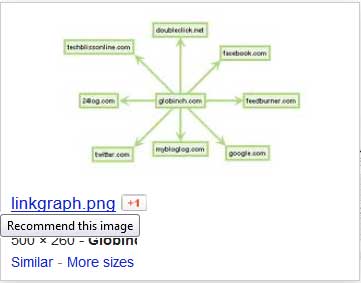
There are few basic steps required to make your images SEO ready. Let us discus few important points to consider while doing image SEO.
Related articles:
Top 5 Tips for better Google Image SEO results
Use proper SEO friendly image name
What is a proper image name? If you name an image as “image1.jpg” or “largeimage.png” then the name is considered as improper in terms of SEO. Make sure the image name includes at least one keyword. But never overuse them. So if you have an image of a white bird with a red beak then name the image as “white-bird-with-a-red-beak.jpg” rather than “white-bird.jpg“.
Use Image ALT and TITLE attributes
The SEO significance of image alt value is neglected by many people. Using the ALT attribute value of the image is very important. As we mentioned many times in different articles, search engines rarely read the content of the image, but consider the alt attribute value to index the image. As with image name, use proper value for the alt attribute. You need to make sure that it is short but descriptive and contains at least one keyword.
Please remember that according to Google “Filling alt attributes with keywords (“keyword stuffing”) results in a negative user experience, and may cause your site to be perceived as spam.”
The title tag is not that useful in terms of image SEO. But it is useful for your readers. It normally appears as the tooltip text on mouse over.
For example see the image html below
Use Image Caption to describe your image
Image caption even though not attached to the <img> tag , it can be used to provide a proper short description of the image. It serves as a content which search engines might use while indexing.
Use Image Sitemap
Google’s image extensions for Sitemaps to give Google additional information about the images on your site’s URLs. The image sitemap will have image-specific tags as below.
http://example.com/sample.html
http://example.com/image.jpg
http://example.com/photo.jpg
It is better to use a separate Sitemap to list images rather than including them as part of your existing sitemaps.
Read the below article to learn more about how to create image sitemaps.
Use high quality images and specify Image height and width
Always use quality image on your websites. But make sure that the images are optimized and the size of the image is less. Google image search results display images as thumbnails. So images with better quality will appear better in search results. It is always better to specify the height and width attributes of the image element.
Use the same image across your sites
This is a cross linking activity. Like the usual SEO activity create links to your images from many different sources. Try to get quality natural backlinks to your images by publishing useful, interesting and high quality images.
