Nowadays, many manual tricks exist through which one can delete duplicate emails in PST file as well as contacts, and other Outlook items. However, none of these tricks work when it comes to removal of duplicates from multiple Outlook PST files and also such approaches consumes a lot of time resulting in creation of an irritating situation. Moreover, elimination of duplicates from PST file will result in reduction of file size and hence, need of less storage space. It has now become easier for Microsoft users to manage Outlook storage file in a systematic manner by eliminating duplicates. Therefore, there is need for a third-party utility that removes all duplicates from Outlook PST files and supports multiple PST file at once for duplicates removal. One such application is Outlook Duplicate Remover, which comprises of all the useful features that are required for removing duplicates. In this review page, we are going to discuss about this remover in brief with all it features in detail.
A Brief Introduction to Outlook Duplicate Remover
It is now possible to delete duplicate emails, contacts, journals, calendars, etc. from Outlook PST file, rapidly with help of this additional utility. The tool completely erase all the duplicates from source PST file and is easily compatible with Outlook of any version i.e., Microsoft Outlook 2013, 2010, and all below editions. Without applying any efforts for removing operation, users can remove duplicate emails from their PST file with help of this product.
Edition of Outlook Duplicate Remover
The Outlook Email Duplicate Remover application is available in two editions – Trial Edition and Licensed Edition. Depending upon users requirement, end user can experience any of the edition.
Trial Edition
The trial/free version of the tool is easily available on official official website and downloaded for free. However, there is a limitation with this version that it will delete Outlook duplicates from only 15 items or folder of Outlook PST files.
Licensed Edition
To use the licensed/purchase/full version of the tool, users will have to buy the software from official website. The version does not comprises of any limitations, end user can endlessly work with the software without any constraints.
Outstanding Features to Remove Duplicate Outlook Items
- Tool Supports Batch Processing At Once: End users can select more than one PST file from the software panel itself. This will allow users to eliminate duplicates from more than one Outlook PST files, at once and hence, will save time.
- Provide Two Duplicate Removal Options: Below-mentioned are the two option that are provided by this
These options provide an ease to user for conveniently removing duplicates from source file, as per their requirement.
- Delete Duplicates From Specific Item: If users want to remove duplicates from particular Outlook item, then they can do the same by checking the items on which removing operation is to be performed.
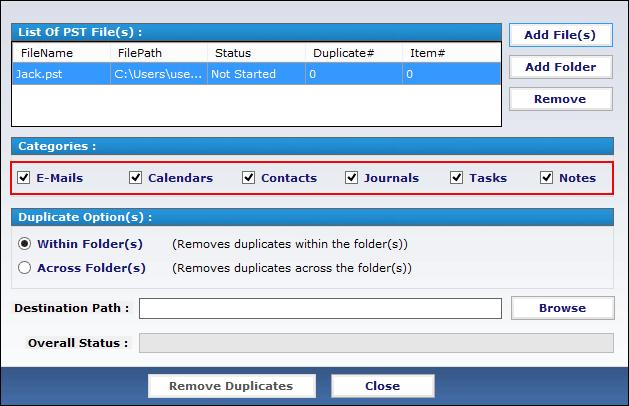
- Generate List of Selected Outlook PST File: After finishing up with file selection process, the application will create a list that comprises of the PST file (which were selected by end user). They can once review selected files and then proceed further.
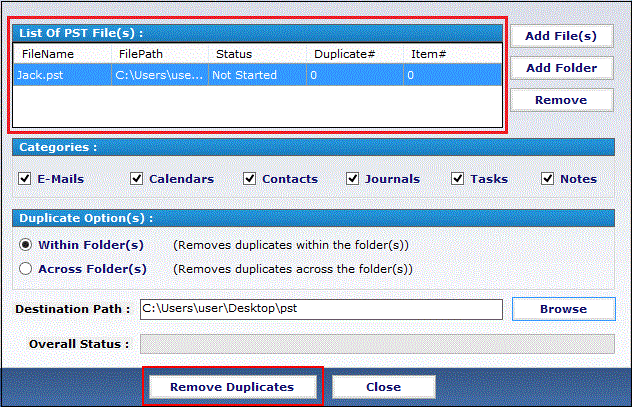
- Provide Option to Create a New Folder: While working with the software, user will have to browse the location where they want to archive the resultant PST file (Free of duplicates). Moreover, the tool also provides an option to create new folder in order to save the resultant file within it.
- MS Outlook Installation is Mandatory: For the functioning of the product, Microsoft Outlook should be installed and properly configured on machine where product is to be used. Also, it is mandatory that users will have to set Outlook application as default desktop-based email client on their machine. MS Outlook 2013, 2010, and all below versions are supported by this tool.
Pros
- Supports batch processing of Outlook PST file
- Provide different options to remove duplicates
- Option to create a new folder from panel itself
- Displays the live status of removal procedure
Cons
- Require Outlook as supportive application for its functioning
- Trial edition remove Outlook duplicates from 15 items/folder only
Observational Verdict
After taking in consideration the pros and cons of the product, we can wind up with the fact that Outlook Duplicate Remover is the best-suited tool to eliminate all the duplicate from PST file. In other words, it can be quoted that it generates a new Outlook PST file, which is free from duplicates and does not comprises of any identical data files or emails within it. It can be rated as 9.6/10 because it is not an independent application i.e., requires MS Outlook application on machine for its working. Apart from this issue, there exist no other problem related to product and this tool can be titled as one-click solution to eliminate duplicates from Outlook PST files.
Before you go, subscribe to get latest technology articles right in your mailbox!.

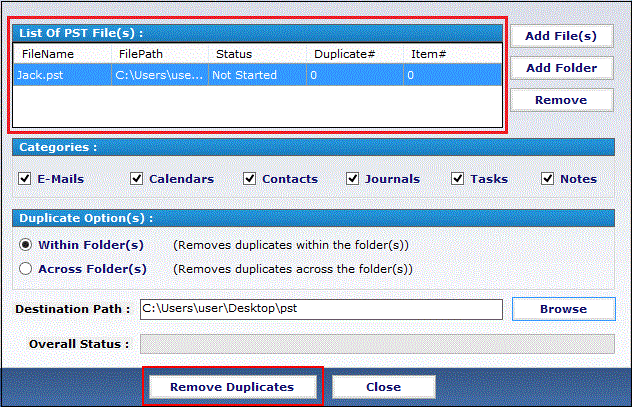
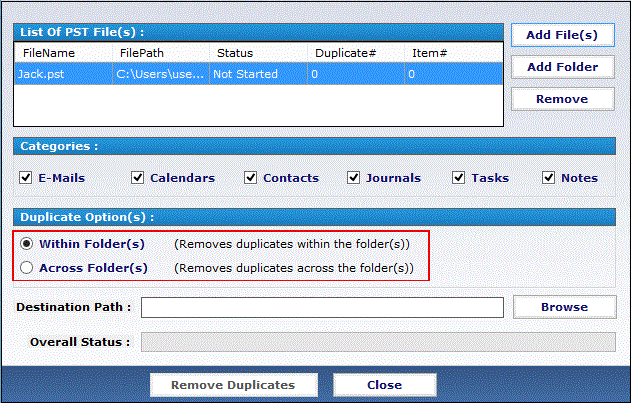

Softaken PST Duplicates Remover comes in handy to remove duplicate emails from Outlook in bulk. The software is reliable, safe and quick. The tool can instantly remove muliple attachments from multiple emails in MS Outlook easily.More info follow this link :-