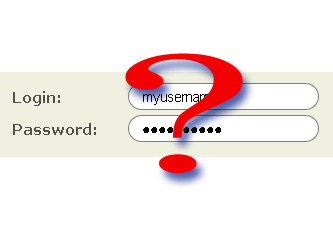 There are password managers available for most of the popular browsers like firefox password manager and chrome password manager. Which is the best password manager to use is one of the confusing question. If you have login access to multiple sites , you need to remember many user names and passwords. It is a common tendency that you may use common words that is easier to remember as passwords. This will make your credentials weak and insecure.
There are password managers available for most of the popular browsers like firefox password manager and chrome password manager. Which is the best password manager to use is one of the confusing question. If you have login access to multiple sites , you need to remember many user names and passwords. It is a common tendency that you may use common words that is easier to remember as passwords. This will make your credentials weak and insecure.
Best Password Manager to Sync Passwords Across Computers and Browsers
If you software applications that store passwords in unencrypted form in your computer, malware and spyware applications can easily access them. To avoid this there are many password manager applications available as freeware as well as shareware.
Today we discuss about a popular password manager LastPass which securely stores all your user names and passwords. LastPass is a free online password manager and form filler that makes web browsing easier and more secure.
With LastPass all you need to remember is a master password. LastPass stores passwords in encrypted form and you can use a master password for all those passwords. That means you need to remember only one password that is the master password. Your master password never leaves your computer. LastPass also helps you to pick good passwords, and allows you to share sites between your home PC or Mac and PC at work.
How to Use LastPass
You need to sign-up for a free LastPass account. After you sign up the LastPass extension asks if you want it to save usernames and passwords for every site you log into. You can configure a master password ,which is required log in to any websites. You can also set as automatic login to sites without using a master password. But this is less secure because setting up a master password for all the passwords gives you more protection. Remember your master password never leaves your computer.
LastPass allows you to stay synchronized and you’ll have access to all your sites and can add new passwords that will be available on all your computers.![]()
As mentioned (at lastpass.com) here “AES utilizing 256-bit keys.AES-256 is accepted by the US Government for protecting TOP SECRET data. AES is implemented in JavaScript for the LastPass.com website, and in C++ for speed in the Internet Explorer and Firefox plug-ins. This is important because your sensitive data is always encrypted and decrypted locally on your computer before being synchronized. Your master password never leaves your computer and your key never leaves your computer. No one at LastPass (or anywhere else) can decrypt your data without you giving up your password (we will never ask you for it). Your key is created by taking a SHA-256 hash of your password. When you login, we make a hash of your username concatenated with your password, and that hash is what’s sent to verify if you can download your encrypted data.”
You can install the browser plugins from here. The Universal Windows installer installs browser extensions for Internet Explorer, Firefox, and Chrome and also allows to create a LastPass account and import your existing passwords.
There are plugins available for all major browsers and platform.
Read more facts and details about LastPass Password Manager and – UAYOR – Use at your own risk ! 🙂
Before you go, subscribe to get latest technology articles right in your mailbox!.


I've been using lastpass for almost two years and still have not been able to synch between my home and work computers. Maybe it's the server on the work computer or the firewall they have on it or something but I'm seriously looking for another password manager.