If you maintain/own a website and looking for publicizing it, then you should submit the site to popular search engines.Popular search engines like Google, Bing and Yahoo have their own webmaster application and webmasters can make use of them.
To know how to use Google Webmaster central and how to improve traffic with Google Webmaster Tools read it here.
Similar to Google Webmaster central Bing also has Bing Webmaster Center application. To make use of the features offered by Bing Webmaster Center you need to have a Windows Live account.
1. Once you have created the Windows Live account log into Bing Webmaster Center
2. Click on the “Add a Site” button and enter the details of your website as shown in the screen shot below.It is better to add a site map of your website so that Bing can periodically download the site-map and check for updates.
How to create and use sitemap read below.
- How to create HTML and XML Sitemap (Site Map) for your website?
- How to create a sitemap of blogger (blogspot) blog?
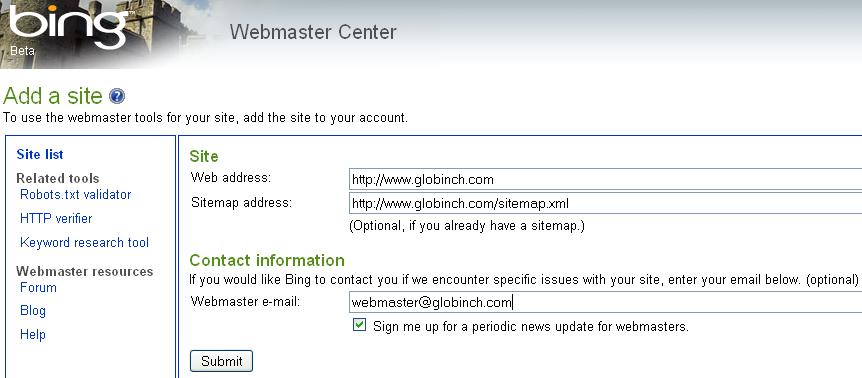
3. Once you submitted the site you need to Authenticate your ownership of your website.There are two options available here.
XML file authentication
Bing provides a custom XML file containing your authentication code that you can save to the root folder of your website.
Meta tag authentication
You can add a <meta> tag containing the authentication code to the <head> section of your default web page.
Once this is done click the authenticate button so that the Bing spider can authenticate your site.
4. After authentication it may take few days to several weeks for your pages to get indexed.
Bing will periodically check for for website updates and will index the pages accordingly.See the screen shot below.
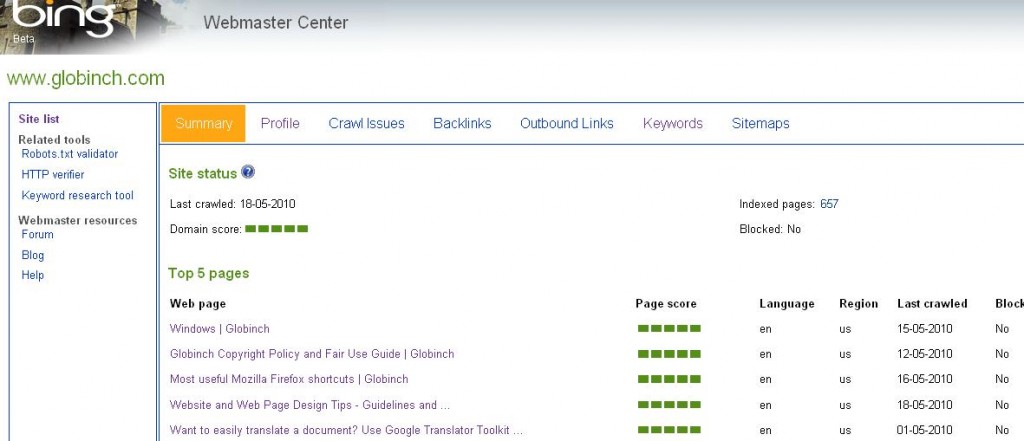

I really enjoyed your website, will share it with my homies, do you have any other work on this theme?