There are many of twitter widgets available that are ready to use and free. But the problem with all these widgets are that you cannot change it’s look and feel as the way you want.So better let us create our own widget so that we can use that for our purpose.
Read: 5 best and useful twitter applications.
Write your own Recent Tweets Twitter widget Using twitter API.
We are going to create a very simple widget that displays the recent tweets.The widget just displays the most recent 10 tweets of your twitter account.This is a basic widget.We will discuss building more complex twitter widgets in the future tutorials.
You can change the number of tweets here by changing the count value.
The tweets will be displayed inside a “div” element. You can apply styles to this div by changing the CSS script given in step 3.
Step 1: Create a place holder
First we need to create a “div” and place it in your web page where you want the widget to appear.
The id of the dive denotes the CSS style ID.That is explained in Step 3.
Step 2: Create a Script to retrieve reent tweets
Now we need to script which actually uses the Twitter API to get the recent tweets.The code is given below. You just need to copy and paste the below code just below the code given above (Step 1).You can place anywhere on the page. Better keep it at the very end of your page, before . This will helps the rest of your page to load first.
You need to replace the “globinch” with your own twitter user name.You will only be able to access the latest 3200 statuses from a user’s timeline due to pagination limits.In the above code we are getting the recent 10 tweets (count=10).You can change this as you wish.
Step 3: Beautify the widget
Now let us beautify the widget. If you know how to write css style scripts you can. If not just copy paste the below code to your CSS style file. If you don’t have one just add the below code in your web pages between tags.
Done! The above widget will appear as below.
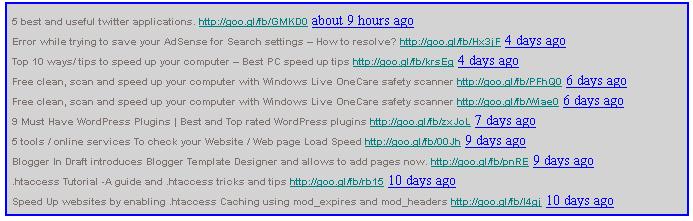


Is it possible to create a break between the tweet content and the timestamp?
in css
#twitter_update_list span
put "display:block;" to separate time stamp. Good luck!
SEO social – the new way of getting traction in the online social space. The rules are changing and your business must keep up to date with the developments in socialnetworks such as Facebook, LinkedIn and other social networks.