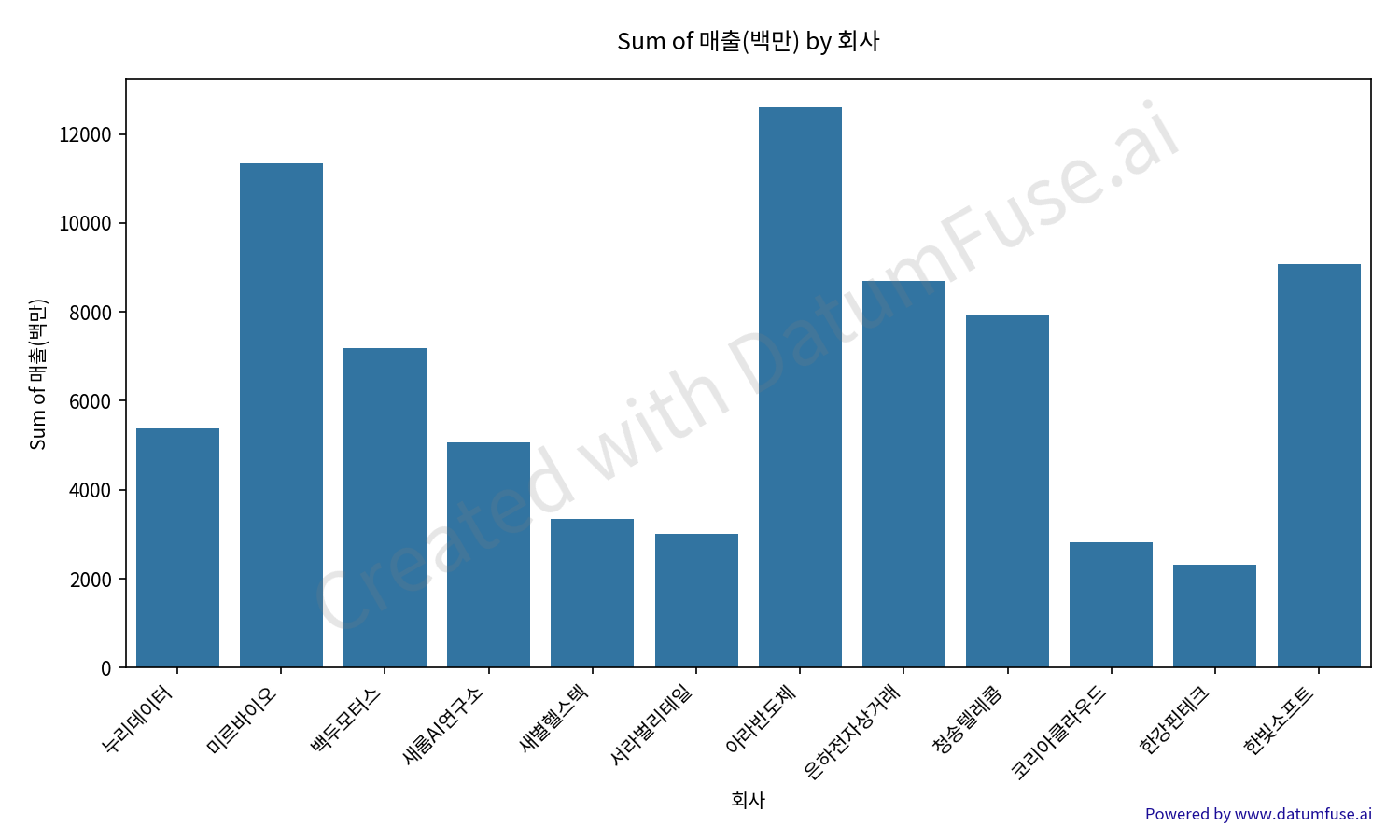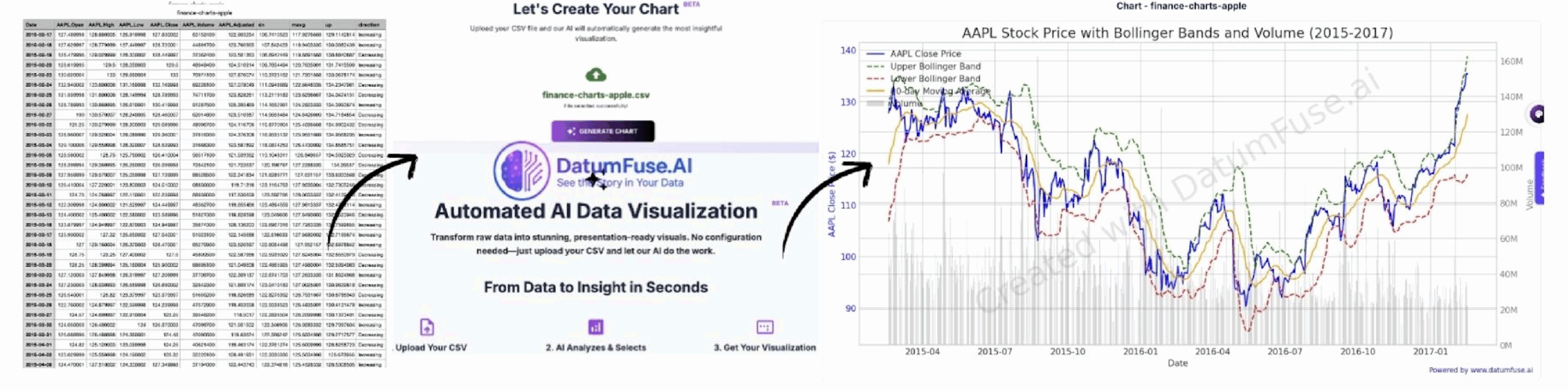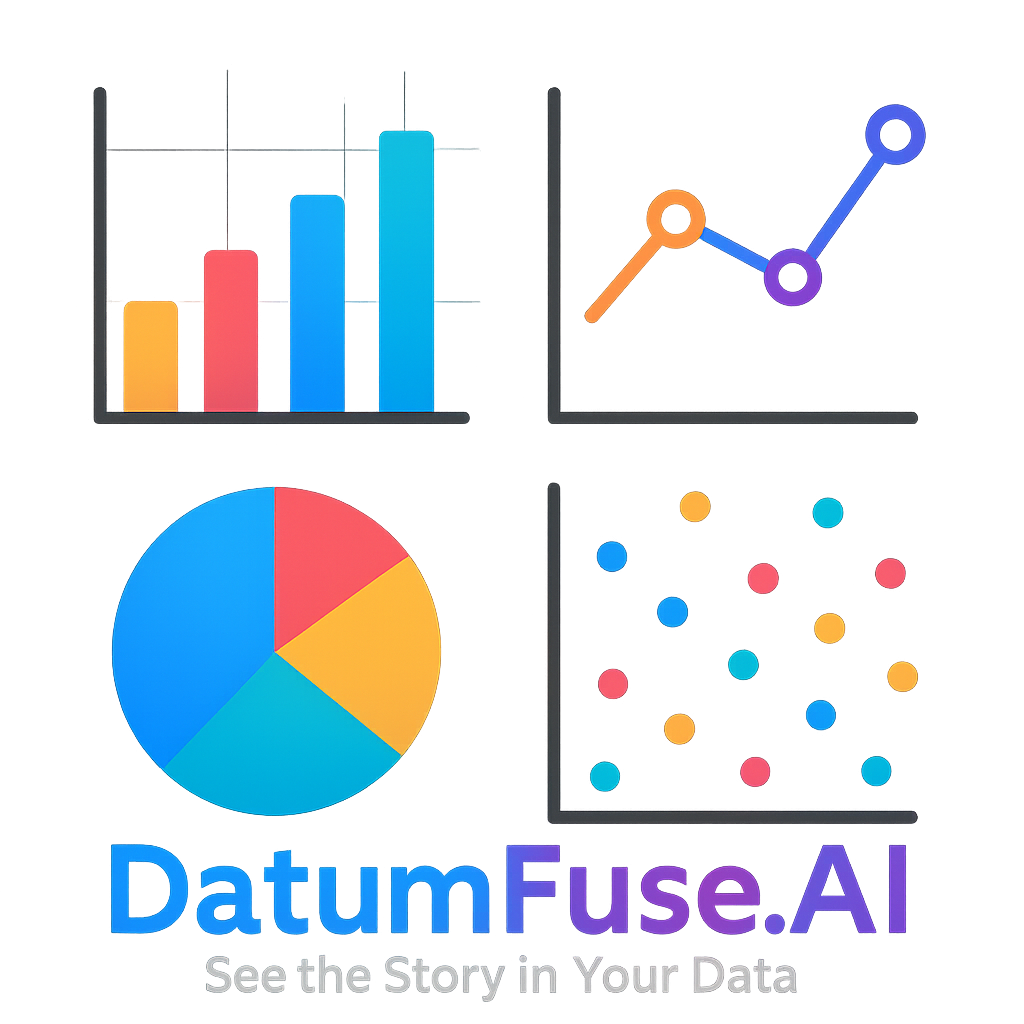Introduction
In our increasingly interconnected world, data is being generated in every language, every script, and every culture. Whether it’s customer feedback in Japanese, sales reports in Spanish, product names in Arabic, or market indicators in Cyrillic—real insights often hide behind the barrier of language. For too long, many analytics tools assumed “English-first,” leaving users with messy glyphs, unreadable headings, or even outright failures when uploading non‑Latin datasets.
That changes now. DatumFuse.ai has rolled out its global language support—a foundational shift that ensures your data speaks your language, literally. From file ingestion to chart rendering to narrative summaries, DatumFuse.ai now handles datasets in tens of thousands of character sets with grace and fidelity. Here’s how this feature works, why it matters, and what you get out of it as a user.
The Challenge: Why Many Tools Fail
To understand how big this change is, it helps to see why many data tools stumble over non‑English inputs:
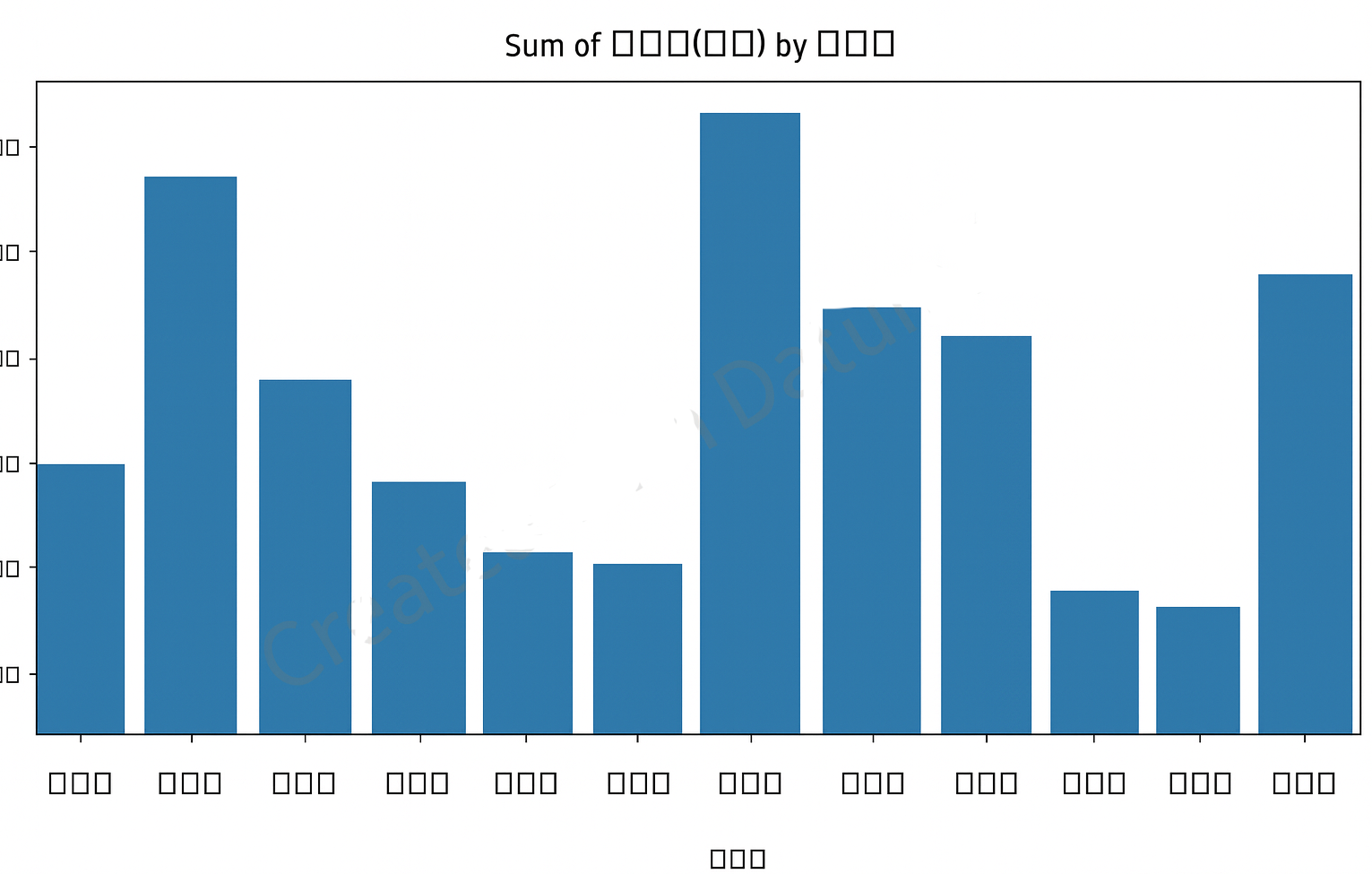
- Encoding mismatches and errors: Many uploads assume UTF‑8 encoding; if you’re using a file encoded in Shift‑JIS (Japanese), CP1252 (Western European), or another local standard—things break. Characters are misread, columns get mangled, data gets lost.
- Font and glyph gaps: Even if your file is decoded correctly, many tools don’t render characters correctly because the fonts used don’t include the required glyphs. The result? Blank boxes, question marks, or mis‑sized characters — what people call the “tofu boxes.”
- Axis labels, legends, narrative text all suffer: When your data has category names in, say, Hindi or Arabic, or your customer review columns in Russian, your graphs may render data points correctly but everything else looks broken. That compromises readability and trust.
- Poor usability and adoption: Non‑technical users hit friction. They may feel their locale and language support isn’t respected. They switch tools or give up. That’s not acceptable for tools meant to democratize data.
What’s New in DatumFuse.ai: True Multilingual Support
Here’s how DatumFuse.ai has addressed these challenges in a robust way:
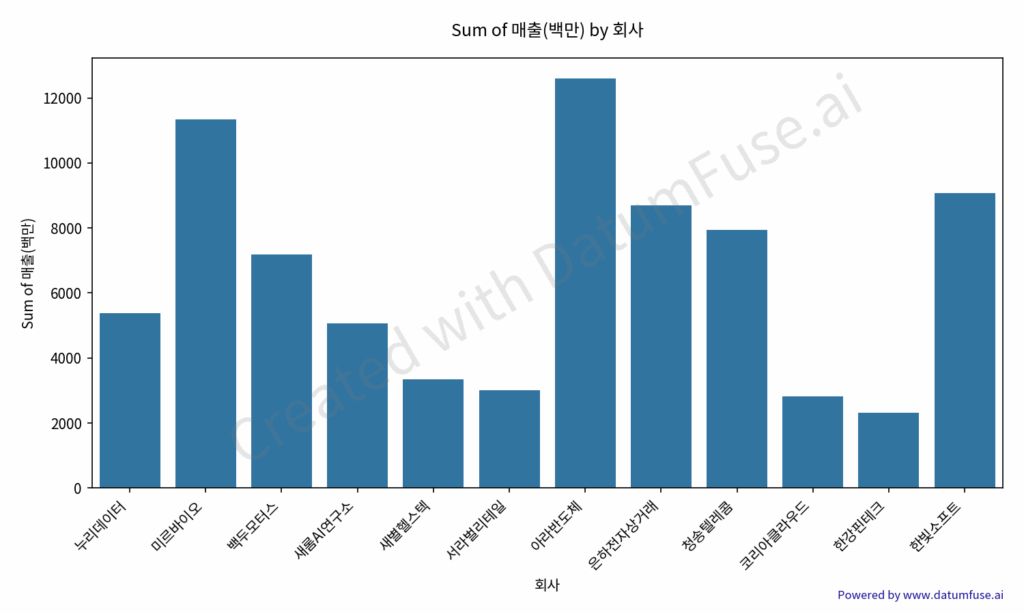
- Encoding detection & fallback logic: Instead of assuming UTF‑8, DatumFuse.ai checks the file metadata and runs through a prioritized list of common encodings if needed. This reduces “UnicodeDecodeError” failures.
- Pan‑Unicode font stacks: DatumFuse.ai uses universal font families (like Noto Sans and its variants) that include glyphs for a wide range of scripts — Latin, Arabic, Devanagari, Chinese, Japanese, Cyrillic, etc. Charts, axis labels, legends, tooltips—all rendered cleanly.
- Localized rendering pipeline: From the upload → cleaning → chart engine → narrative generator ->Data Harmonization->Data Augmentation— every component respects the original text. So if your CSV header is ventas_totales, 促销, or مبيعات, it appears correctly in charts and narrative.
- User experience is seamless: Upload your file, enter your dataset in your language, and everything else just works—no workaround needed.
Why It Matters: Real Benefits to Users
This feature change isn’t just technical window‑dressing. Here’s what you gain:
- Accessibility for non‑English users: Data analysis is no longer restricted to those fluent in English. Businesses, researchers, and creators everywhere can analyze in their language of choice.
- Trust and clarity: When your labels, legends, narrative text match your data, insights are clearer. There’s no weird placeholder boxes or guesswork.
- Global team collaboration: Multinational teams can share datasets without forcing translation or manual cleanup. Everyone sees the same thing.
- Better storytelling: Narratives and chart suggestions retain the tone, style, and nuance of your locale. If you’re reporting KPIs in Portuguese or a public survey in Japanese, your graphs respect it.
How It Works in Practice (Workflow)
Here’s a simplified workflow showing what happens behind the scenes:
| Step | What Happens |
|---|
| Upload | You upload a CSV or data file (in any supported language/script) via the DatumFuse.ai web form. |
| Storage & Preparation | The system temporarily stores the input file. It inspects encoding, normalizes character sets, cleans up anomalies (missing headers, whitespace, non‑UTF bytes). |
| Chart Suggestion & Config | Based on your headers & data types, DatumFuse.ai suggests suitable visualizations—Bar, Pie, Line, Scatter, Radar—and lets you map what your “X” and “Y” columns are, etc. |
| Rendering | The chart engine renders the visualization, using Unicode‑aware fonts so all your labels/legends/categories appear correctly. |
| Narrative Summary | There’s also a “Generate AI Narrative” feature: AI Co‑Pilot produces descriptions, insights, trends—all in your input language. |
| File Removal | For privacy and data hygiene, once processing is done, the system removes your uploaded file from the storage pipeline. |
Tips for Using This Feature Well
- When preparing your files, ensure that your headers (column names) are in your target language or script—not translated or mangled. This makes visualizations more meaningful.
- Use UTF‑8 if possible—but don’t worry if your dataset uses another standard: DatumFuse.ai handles many common ones.
- Include locale‑sensitive formats (dates, currencies) where relevant in your dataset: the better your input, the richer and more accurate the AI narrative.
- If your dataset includes non‑Latin scripts, don’t mix fonts—stick to consistent script usage in a file to ensure glyph compatibility.
Conclusion
In a world where business, culture, and data cross borders daily, language should never be the barrier. DatumFuse.ai’s new multilingual support isn’t a gimmick—it’s essential. It ensures every dataset, in every language you and your team speak, can be analyzed, visualized, and narrated with full fidelity. Whether you’re reporting in Mandarin, Spanish, Devanagari, Arabic, or your local dialect, DataFuse.ai now ensures your data speaks your language.
If you are ready to test this out, try uploading a dataset in your native language or script—see how DatumFuse.ai conveys your insights in a way you can actually read and trust.